| Method |
Sets the method for defining the chamfer.
- Chamfer Length — Sets the chamfer’s length. The angle is always 45.
- Distances — Sets the distance to trim back each face.
- Distance and Angle — Sets the distance to trim back from one face and the chamfer’s angle.
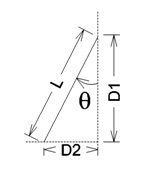
Chamfer settings. L = Length. D1 = Distance from one face. D2 = Distance from the second face. Θ = Angle from face to chamfer.
- Equal Distances — Sets the distance to trim back both faces.
|
| Add Smooth Edges |
If on, edges that are tangentially continuous are chamfered in one operation. If off, only the selected section of the edge is chamfered.

Upper: Selecting an edge to chamfer (1). | Lower left: Chamfer with Smooth Edges off. Lower right: Chamfer with Smooth Edges on.
|
| Reverse Chamfer |
(Distances only) When Distance 1 and Distance 2 differ, reverses the direction of the chamfer and the value that the faces are trimmed. |
| Length |
(Chamfer Length only) Sets the chamfer’s length. |
| Distance 1, Distance 2 |
(Distances only) Sets the distances to trim back the faces. |
| Distance |
(Distance and Angle; Equal Distance) Sets the distance to trim back faces. |
| Angle |
(Distance and Angle only) Sets the chamfer’s angle, which must be greater than 0 and less than 90. |

