| Blend |
Identifies the geometry to be blended.
- Edge Constant — Blends edge(s) using a constant radius value.
- Edge Variable — Blends edge(s) using a variable radius value.
- Vertex — Blends a vertex or vertices and the adjacent edges.
- Faces — Blends two faces.
- Width Constant — Creates a blend having constant width (chord length) between two adjacent faces of a solid.
|
| Transition |
(Edge Variable blends only) Defines the method used to transition a variable radius blend, from the Start Radius to the End Radius, along the selected edge.

Left: Blend with Transition set to Linear. | Right: Blend with Smooth Vertex on.
- Linear — Transitions a variable radius blend along a straight line.
- Smooth — Transitions a variable radius blend along a spline.
|
| Start Radius |
(Edge Variable blends only) Sets the radius at the beginning of the blend. |
| End Radius |
(Edge Variable blends only) Sets the radius at the end of the blend. |
| Point Radius |
(Edge Variable blends only) If on, lets you specify radius values at intermediate points along an edge. |
| Smooth Vertex |
(Edge Constant and Edge Variable blends only) If on, adds blending to a vertex where two blends join.
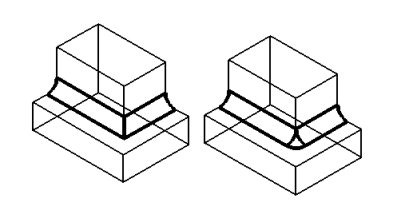
Left: Blend with Smooth Vertex off. | Right: Blend with Smooth Vertex on.
|
| Add Smooth Edges |
(Edge Constant and Edge Variable blends only) If on, edges that are tangentially continuous are blended in one operation. If off, only the selected section of the edge is blended.
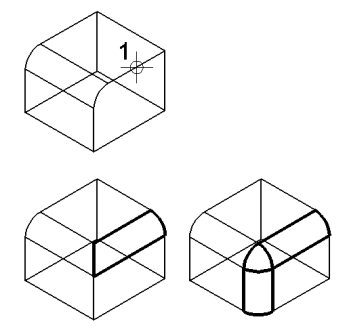
Upper: Identifying an edge (1). | Lower left: Add Smooth Edges off. Lower right: Add Smooth Edges on.
|
| Radius |
(Vertex or Faces blends only) Sets the radius of the blend. |
| Setback |
(Vertex blends only) Sets the distance from the vertex at which the blend starts. |
| Width |
(Width Constant blends only) Sets the width (chord length) of the blend. |
| Ratio |
(Width Constant blends only) Sets the ratio of the trimming of the second selected face compared to that of the first selected face. For example, a ratio of 3, will set the trimming of the second selected face as three times that of the first. |
