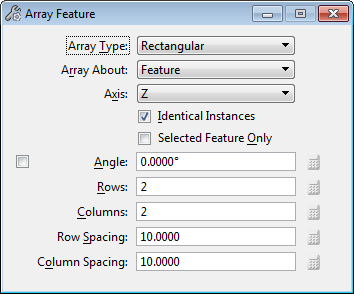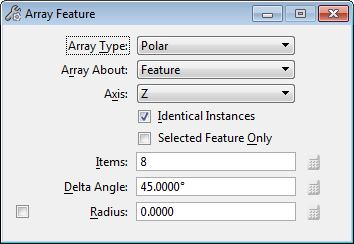Array Feature (Legacy)
| Setting | Description |
|---|---|
| Array Type | Sets the type of array. |
| Array About | Sets the coordinate system about which the array is generated. |
| Axis | Sets the axis about which the array is constructed. Options are the X, Y, or Z axis of the selected coordinate system. |
| Identical Instances | When on, instances of the feature will array only where the topology of the model is identical to that of the original feature. |
| Selected Feature Only | If on, an array is created of the selected feature only. If off, an array is created of the selected feature, plus any features applied to it. |
| Angle (Rectangular array) | If on, sets the angle (positive or negative) of the array relative to the x-axis of the selected coordinate system. |
| Rows (Rectangular array) | Sets the number or rows. |
| Columns (Rectangular array) | Sets the number of columns. |
| Row Spacing (Rectangular array) | Sets the distance between the rows (can be positive or negative). |
| Column Spacing (Rectangular array) | Sets the distance between the columns (can be positive or negative). |
| Equation Icons (Rectangular array) | Located adjacent to the Angle, Rows, Columns, Row Spacing, and Column Spacing settings and is enabled prior to accepting the array. Opens a dialog that optionally lets you define each setting with variables. For more information, see Variable Driven Modeling and Constraints. |
| Items (Polar array) | Sets the number of items that will form the array. |
| Delta Angle (Polar array) | Sets the angle between arrayed items. |
| Radius (Polar array) | If on, sets the radius for the polar array. |
| Equation Icons (Polar array) |
Located adjacent to the Items, Delta Angle, and Radius
settings and is enabled prior to accepting the array. Opens a dialog that
optionally lets you define each setting with variables. For more information,
see
Variable Driven Modeling and
Constraints.
Tip: Features in an array are
associated to the original. When using the
Modify Parametric Solid
or Feature
tool, if you select the original feature, only the
original feature highlights and modifications to its parameters are applied to
all of the array’s members. If you select any member of the array other than
the original, the whole array highlights and the parameters of the array itself
can be modified. Similarly, when you have an array of an array, modifying the
original array causes equivalent changes in each of its members.
|