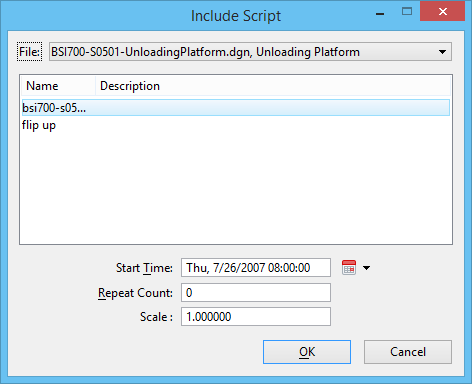Include Script Dialog
Used to include another script into the open script. The included script may be a script from the active DGN file, or from a referenced DGN file.
| Setting | Description |
|---|---|
| File | Drop-down menu that lets you choose the active DGN file, or a referenced file. |
| Start Time | Sets when the included script will start. |
| Repeat Count | Sets how many time the included script will be repeated. |
| Scale | Sets the scale factor for the included script, which will increase or decrease the length of the animation. |