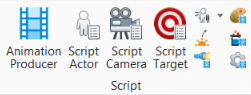Script Target
 Used to specify the time at which to activate/deactivate targets. When a target is activated, the active camera is aimed toward the origin of the selected target. A target can be any existing target or other actor.
Used to specify the time at which to activate/deactivate targets. When a target is activated, the active camera is aimed toward the origin of the selected target. A target can be any existing target or other actor.
When working with this tool, you can select objects and targets graphically, or you can select them from their respective drop-down menus.
You can access this tool from the following:
| Setting | Description |
|---|---|
| Time | Sets the time that the target is activated/deactivated. |
| Set Start Date/Time icon | (Time display set to a date or time format only) Opens a date and time dialog that lets you set the start date/time. |
| Interpolation | Sets the method of interpolation when transitioning from one target position to the next. |
| Velocity | Sets the velocity of the transition from one target to the next.
|
| Target Activated | If on, the target is activated (turned on). If off, the target is deactivated (turned off). |
| Object | Sets the object or camera to be used with the target. |
| Target | Sets the object that is to be the target, which may be any other actor, or a special Target element create with the Create Target tool. |