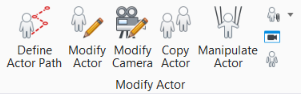Modify Actor
 Used to modify the name of an actor, and enable or disable the axes about which an actor can be moved, rotated or scaled.
Used to modify the name of an actor, and enable or disable the axes about which an actor can be moved, rotated or scaled.
When working with this tool, you select and accept the actor graphically.
You can access this tool from the following:
| Setting | Description |
|---|---|
| Name | Displays the name of the selected actor. |
| Move Along X, Y, Z | Provides check boxes with which you can enable or disable moving the actor along its X, Y, and/or Z, axis. |
| Scale Along X, Y, Z | Provides check boxes with which you can enable or disable scaling the actor along its X, Y, and/or Z, axis. |
| Rotate About X, Y, Z | Provides check boxes with which you can enable or disable rotating the actor about its X, Y, and/or Z, axis. |