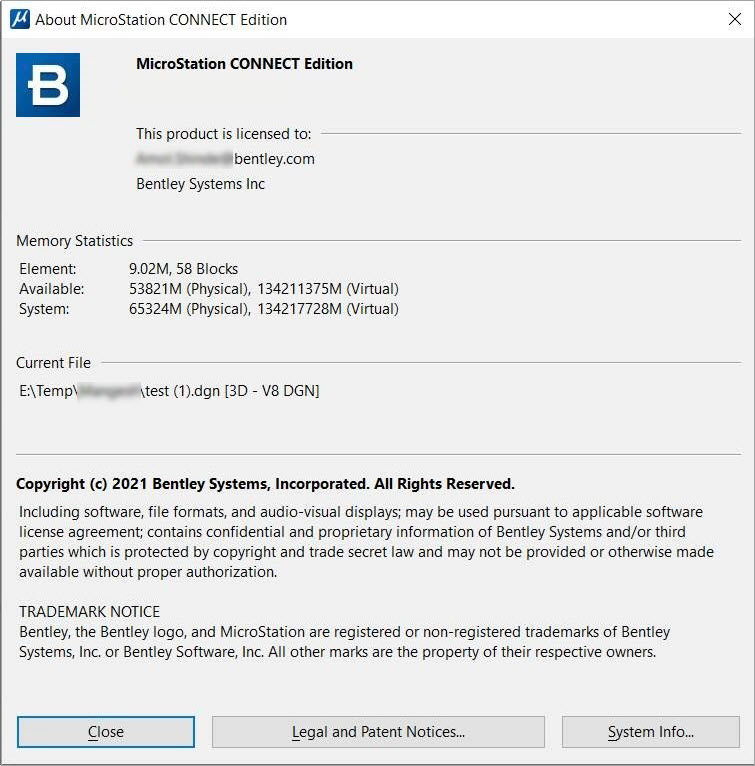| Details |
Opens the Licensing Details window, which shows details related to the product license. |
| Properties |
Opens the Properties dialog which shows usage statistics about the open file. |
| Legal and Patent Notices |
Opens the Legal and Patent Notices window, which shows more information about the product, such as the location of the End User License Agreement, special conditions and restrictions associated with the Department of Defense, and acknowledgements. |
| System Info |
Opens a window that displays system memory statistics and the Windows System Information utility. |