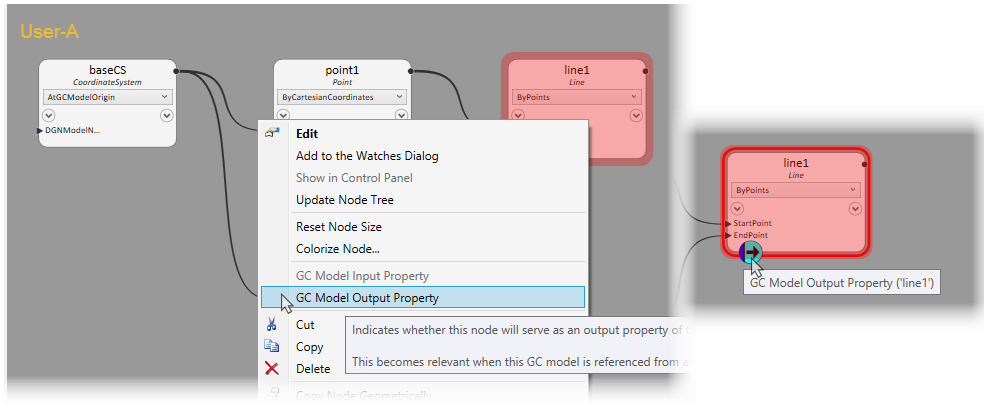Setting GC Model Output Property
Before a GC Model can be imported and used in the design, it must have been exposed (by User-A) to authorised users ( to User-B) by assigning the output property of selective node(s). Such nodes when imported by external users in the network, are then considered as sub-models. This workflow is useful in complex or large model design, managed by sharing the work by multiple users. Specialized users thus author their work in respective components of the model even if the main design file is off line.
Say, to assign the
Line1 node to be Imported in the working model
by User-B, first set the
option. The node in the graphic view
will have an arrow icon indicating the node is set for output property. The
default name of the output property node would be the default node name prefix
in the bracket. This name however can be altered by overwriting it in
option.
You can set multiple nodes' output properties that need to be imported and used externally by another user.