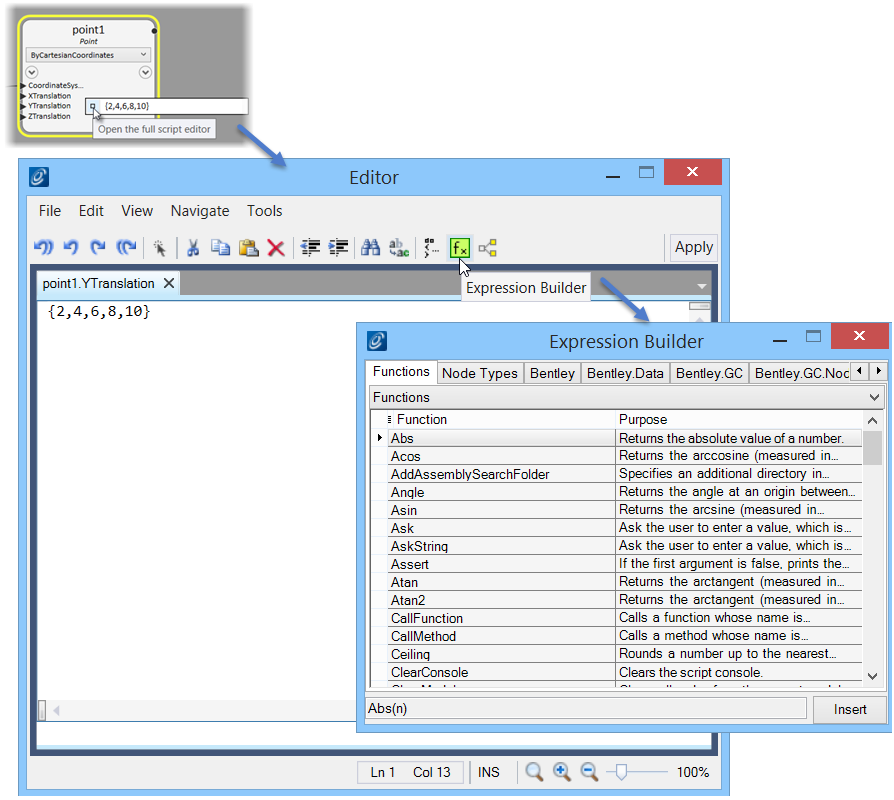Functions
Functions are designated by parentheses or round brackets. For example:
Sqrt(9) - The square root of 9, which evaluates to 3.
Cos(60) - Cosine of 60, which evaluates to 0.5.
Series(0,2,0.25) - To generate a series of numbers
The Series function is one of the most used functions when you are getting started as it allows you to create an evenly spaced list of numbers.
There are many functions available in GenerativeComponents. Functions are accessed from the Expression Builder dialog:
- Select an output from the
point1 node.
The expression field opens.
- Click the
 (Open the full script editor)
button on the left side of the expression field.
(Open the full script editor)
button on the left side of the expression field.
The Script Editor dialog opens.
- Click the
 icon on the Script
Editor dialog toolbar to open the Expression Builder dialog.
icon on the Script
Editor dialog toolbar to open the Expression Builder dialog.
Functions are important to more complex geometry as you want your geometry to obey some "rules". Many of the "rules" are defined through Functions.