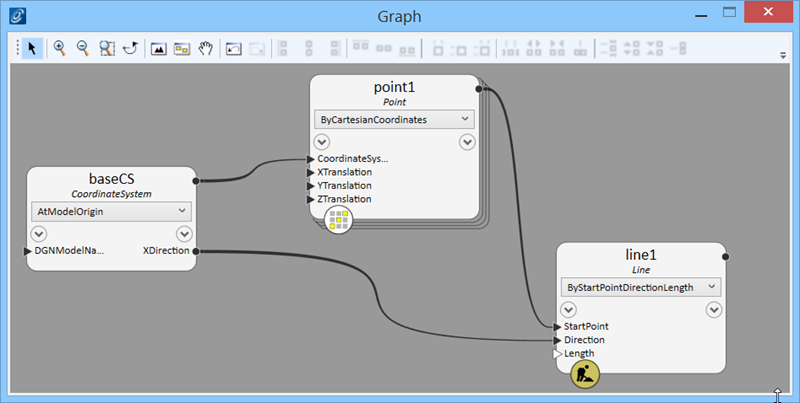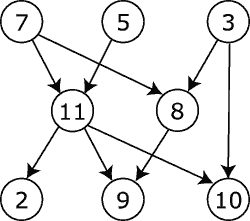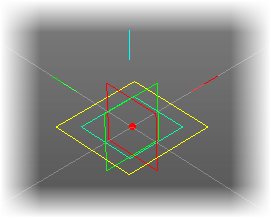Frequently Asked Questions
Question: What is a Transaction file?
Answer: It contains the instructions that will generate geometry. When you open one in GenerativeComponents, you see the working environment. It is comprised of the GenerativeComponents task interface, the Node Types and Transactions tabs, the Graph View and a Model view.
Question: What is the View?
Answer: Views 1-8 are the views in which geometric construction is represented. You can open any views to let you visualize the current geometric state of the model by displaying all geometric nodes in 3 dimensions.
Question: What is the Graph?
Answer: The Graph is a view of the geometric and non-geometric nodes you are placing, in graph form. The nodes are capsules with the all the information and controls required to place the node and create relationships with other node types.
The wires connecting the node inputs and outputs show any dependencies between features.
The Graph visually expresses dependencies that may not be as apparent in the model view, but which influence other dependent nodes and so the behaviors of the whole model.
Question: What is a Transaction?
Answer: Each change you make is recorded as a step or transactions. Use transactions to group multiple steps into a single, logical entity. Think of this as recording the building of a portion of the final geometric construction. When you play the transactions, the geometric construction is built in the model view. Transactions only record the changes or deltas. The granularity of transactions is user defined.