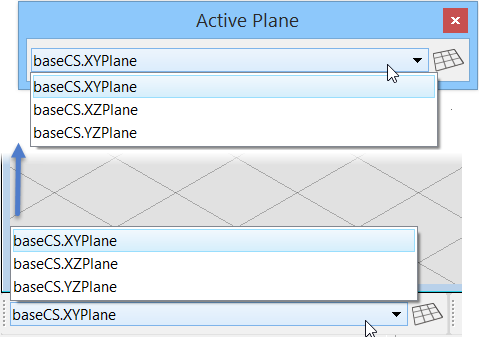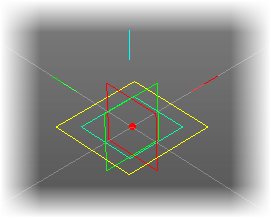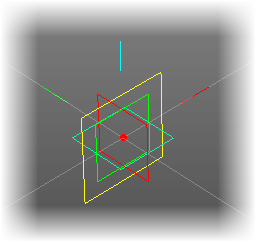Coordinate System
The coordinate system controls the location and direction of the X, Y and Z coordinates.
The Base Coordinate System (baseCS) is typically the first node to be placed in a model, and is located at the model origin. Only one coordinate system named "baseCS" can exist in a DGN.
When you create the baseCS with the Create baseCS tool![]() , you are prompted to
select a model in your DGN to place the baseCS in. Existing models are
displayed as well as an option to create a model and place the baseCS at its
origin simultaneously.
, you are prompted to
select a model in your DGN to place the baseCS in. Existing models are
displayed as well as an option to create a model and place the baseCS at its
origin simultaneously.
You can create other coordinate systems wherever you like to locate your design. For core application, in place of "Design Model", the default model name may appear " 3D Metric Design".

The Coordinate System node (1) or the Coordinate System tool (2) places coordinate systems (3). Some of the Techniques used to create a coordinate system (4).
You can change the plane to the YZ plane or XZ plane using the option list in the Active Plane dialog.