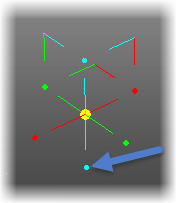Points
Exercise: Creating a New Node
-
From the
GenerativeComponents
Placde Geometry toolbox select the
 (Point) tool.
By default this is a Point
ByCartesianCoordinates..
(Point) tool.
By default this is a Point
ByCartesianCoordinates..
- Place the point in the view by pressing the left mouse button. The point is placed in the drawing view and its node appears in the Graph view. The CoordinateSystem input is automatically attached to the baseCS node.
-
Select the
 (Move Node) tool.
In the status bar, the prompts
Move > Identify element appears.
(Move Node) tool.
In the status bar, the prompts
Move > Identify element appears.
- Use the left mouse button and select the XY-plane indicator. By clicking on the plane indicator movement of the point is restricted to the XY-plane.
- Right click to cancel the move.
- Select Move Node again and this time select the cyan line and point. By clicking here movement of the point is restricted to the Z axis.