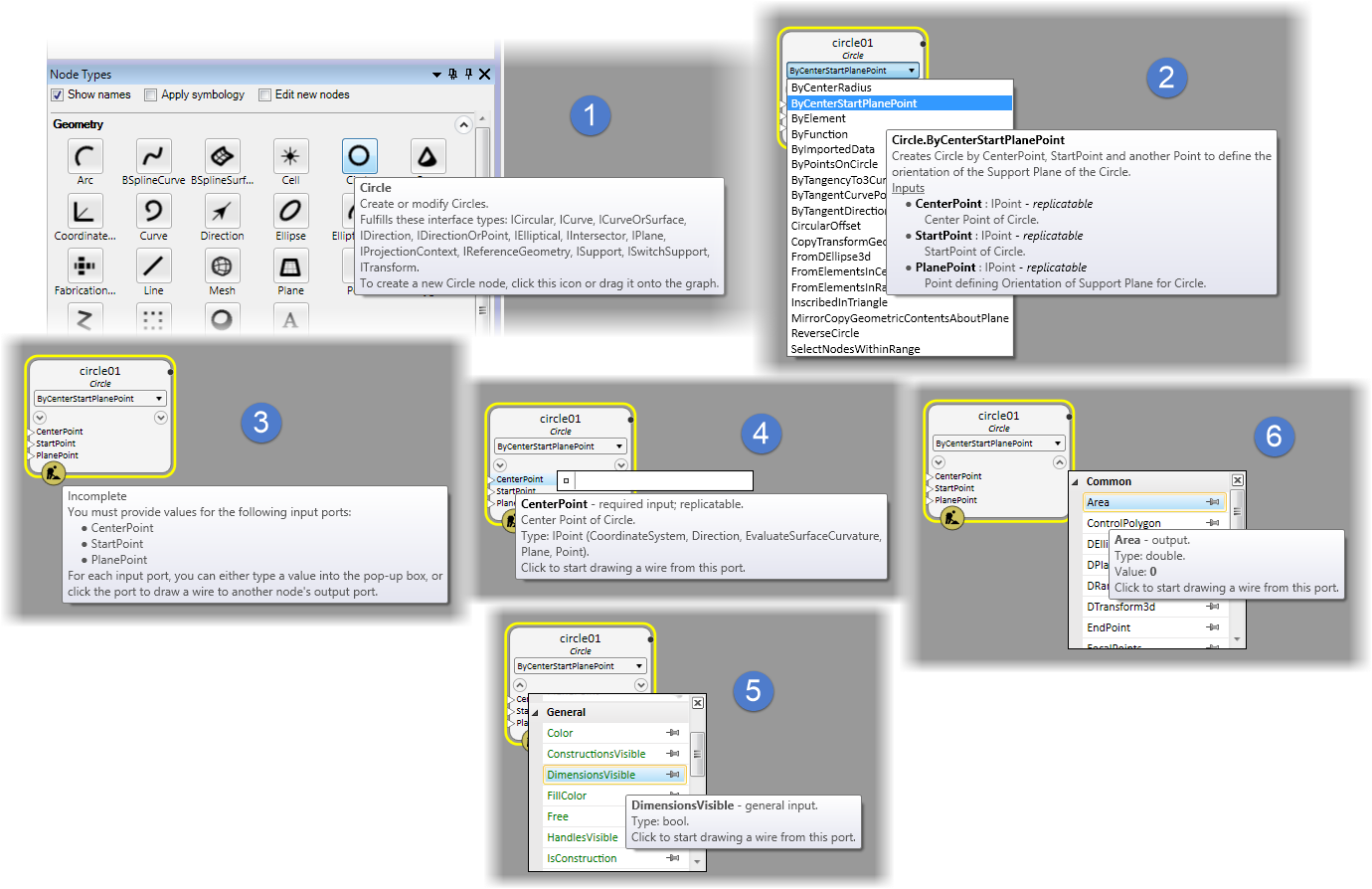Node and Technique Documentation
A complete documentation of all the nodes and techniques in GenerativeComponents is available in the application window as flyover help. Help appears when you position the pointer over user interface items and hold it there momentarily.
- Node Types dialog - The integrated help provided here lists the interfaces the selected node supports. The term interfaces refers to groups of compatible node types that may be used interchangeably to provide valid inputs.
- Techniques - The integrated help provided here lists available techniques to place the selected node type. Each technique has integrated help describing each input the technique requires.
- Status indicators - The integrated help provided here lists requirements to successfully define the selected node. There are multiple statuses that can be displayed (using "badges" on lower left corner of nodes) including the Incomplete, Failed, Replicated, Construction and Deferred types. Help tips are specific to the status of selected node types depending on what inputs are defined on the node type.
- Technique Inputs - The integrated help provided here lists whether selected inputs are required and if they are replicatable. Also listed is the input's interface type.
- General Inputs - The integrated help provided here lists the selected node's input type information.
- Outputs - The integrated help provided here lists the selected node's output type information and the value given to it.
Node Documentation
Shows all techniques and provides a brief description of the node and its properties.
Technique Documentation
Each technique of each node has its own documentation page consisting of an overview of inputs and outputs for the method and a set of examples for model-based transaction and script-based transaction.
Tip: For
additional information you can refer to the
Be Communities Wiki. The wiki
contains topics about capturing design, geometry basics in parametric design,
modeling examples, scripting examples, and more.