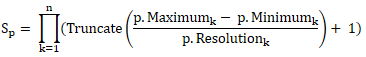Connect Design Parameters
Locate the design parameters that you want to be used by
the Optimizer to modify the parametric models. Parameters need to be Slider
nodes. Slider nodes allow specification of a range and a resolution for the
parameter, thus giving full control over the parameter space to users. The
Optimizer's GA uses the range and resolution to encode the parameter into the
chromosome.
| Slider input property | Used by Optimizer | Ignored by Optimizer |
|---|---|---|
| Value | yes (set to push values into the model) | no |
| Minimum | yes (range delimiter) | no |
| Maximum | yes (range delimiter) | no |
| Resolution | yes (parameter resolution) | no |
| SnapToTicks | no (only for user interaction) | yes |
| TickInterval | no (only for user interaction) | yes |
| TicksVisible | no (only for user interaction) | yes |
The size of the parameter space for the optimization process is:
With:
- p.Maximumk: Slider k's Maximum property
- p.Minimumk: Slider k's Minimum property
- p.Resolutionk: Slider k's Resolution property
k = 1 to n for the parameters in the Optimizer's Parameters input property,
n : dimensionality of the parameter space.
Simple example —with 6 parameters of assumed
average range and resolution:
S p = 11 * 21 * 25 * 17 * 19 * 21 = 39,171,825
When adding Slider node instances to the Parameters input property, GC will start a list when the second parameter is added. For a single parameter that in itself is not a list, it is necessary to surround the slider's name with curly brackets { } to meet the requirement that the input is a list.