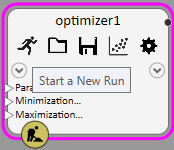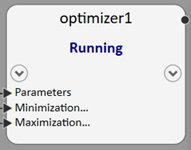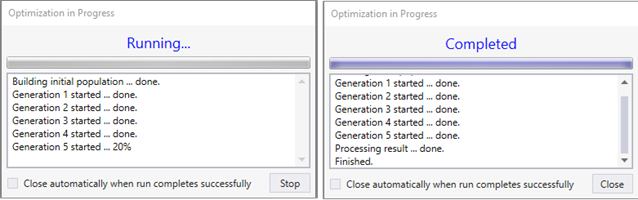Run Optimizer
 After connecting design
parameters and objectives to the Optimizer node, an optimization run can be
started by clicking on the Start a New Run action button.
After connecting design
parameters and objectives to the Optimizer node, an optimization run can be
started by clicking on the Start a New Run action button.
When an optimization run starts the action buttons are replaced by a text "Running" and a progress dialog "Optimization in Progress" opens indicating which generation is being processed and what percentage of it is already processed.
It is possible to stop an optimization run by using the optimization progress window's Stop button.
You may also check the "Close automatically when run completes successfully" option which closes the progress dialog and immediately opens the Optimizer Result window.
Otherwise, at the end of the optimization run the progress window shows the text "Finished." The Stop button changes to a Close button.
After closing the progress window the Optimizer Result window opens.