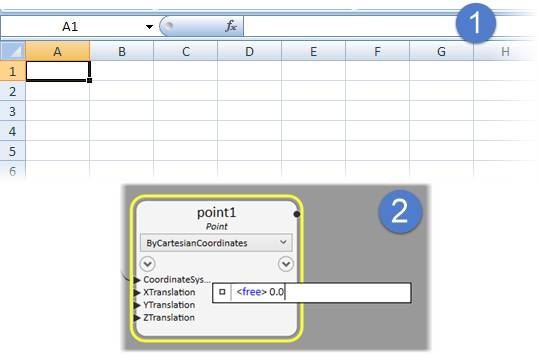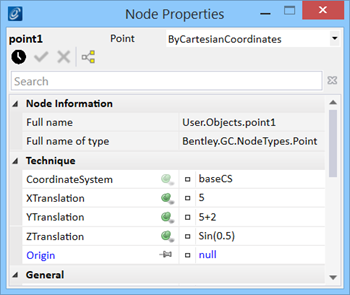Expression Inputs
Expression input fields are similar to Excel input fields. You can type in simple numbers or arithmetic expressions.
Expression examples:
So all of the following are OK.
In the expression examples listed above, Sqrt(polygon04.Area+1) instructs GenerativeComponents to take the area of polygon04 and add one to it, then take the square root of the combined number.
This is your first clue that you can use the property of one node to create another node, in other words, creating an association between the two nodes.
The example a.b?red:blue says if a is greater than b then the result is red, if b is greater than a then the result is blue.