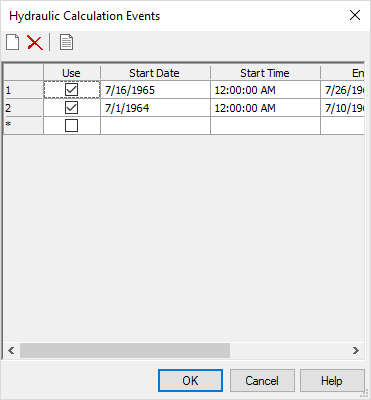Hydraulic Calculation Events
Often times with long term simulations, engineers are only interested in the hydraulics of the model during periods of extreme events, i.e. large storms, etc., in which case there is no need to perform comprehensive calculations during dry periods or periods of normal operations.
Events allow the user to set up ranges of time, typically the periods of large storms, to run the full hydraulic analysis of the system. With events, the simulation runs much faster as it skips over the analysis of the system during time periods not explicitly defined.
Users can setup events in the calculation options, when the active solver is the SWMM engine.
Simply select the "Hydraulic Calculation Events" property in the property grid, and click the "…" button.
From that dialog you can: