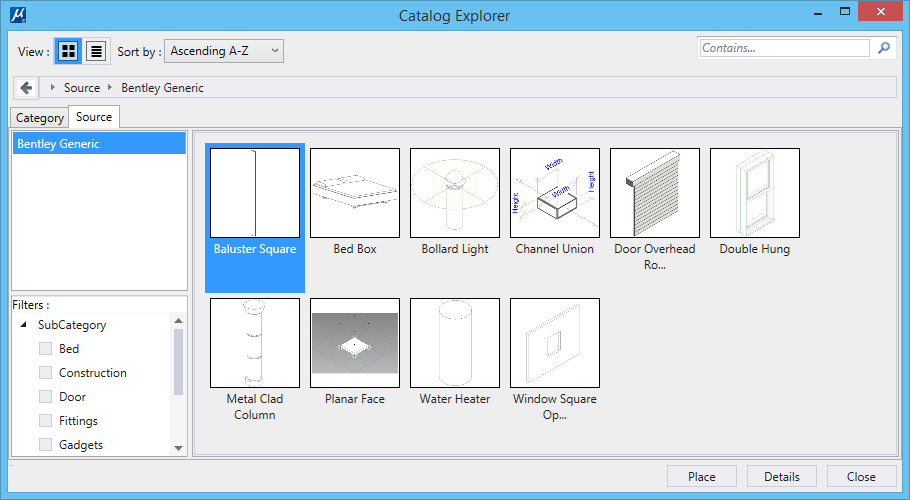Introduction to Catalog Service
Catalog Service is a platform for publishing component catalog or component part libraries and using them in your projects. The catalogs can be published by manufacturers, Standard bodies, and content aggregators. For example, 3D models of Industrial or Architectural components, 2D electrical symbols or databases containing dimensional and electrical properties from a manufacturer's catalog. Catalog Service provides a platform to consolidate all these disparate catalogs in a single location.
Accessing Catalogs
All catalogs for a project need to be stored on the respective CONNECTED project on the Bentley Cloud Service. You can access the catalogs in MicroStation only when you sign in as a CONNECTED user and assign a project to a WorkSet. For information on assigning a project to a WorkSet, refer to the topic To Assign a CONNECTED Project to a WorkSet.
Enabling Catalog Service for Technology Preview
When you open a file from a WorkSet that is assigned a CONNECTED project, Bentley Descartes connects to the Catalog Live Service and starts downloading the catalogs. During this time, the Message center reads "Downloading Catalog Service". Once the download is complete, you get the message "Catalog Service Cache is ready for use" in the Message center. The tools in the Catalog Service ribbon group are now available for use.