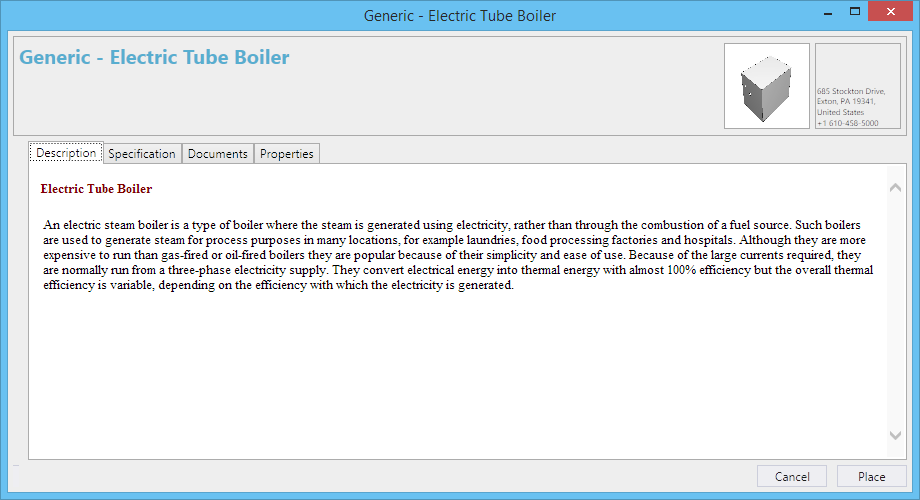| Description tab |
Displays the description of the catalog item. The content is derived from the description document attached while publishing a catalog item. |
| Specification |
Displays the specifications of the catalog item. The content is derived from the specifications document attached while publishing a catalog item. |
| Documents |
Displays additional documents that are attached while publishing the catalog item. You can download the documents by clicking the Download button. |
| Properties |
Displays properties of the catalog item. |
| Place |
Starts the Place Active Cell tool to place the selected catalog item as a cell. If the catalog item is parametric, then the Place Parametric Cell tool starts. |