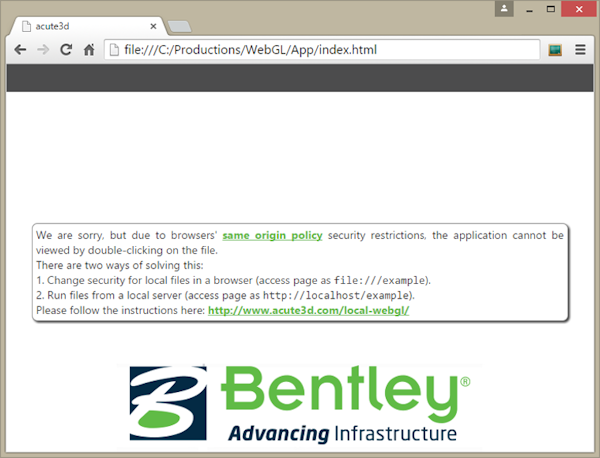Appendix A: View the ContextCapture Web application locally
Due to browsers' same origin policy security restrictions, loading from a file system will fail with a security exception, as in the screen capture below.
There are two ways of solving this:
If you use option 1, be aware that you may open yourself to some vulnerabilities if using the same browser for a regular web surfing. You may want to create a separate browser profile / shortcut used just for local development to be safe. Because of these security issues, we strongly recommend you to use option 2.
If you plan on regularly producing scenes for web viewing, using option 2 will not only be the secure way of visualizing the data, but it will also be less time consuming. The local server setup only needs to be done once, and then it will be ready for use every time you wish to view a new production.