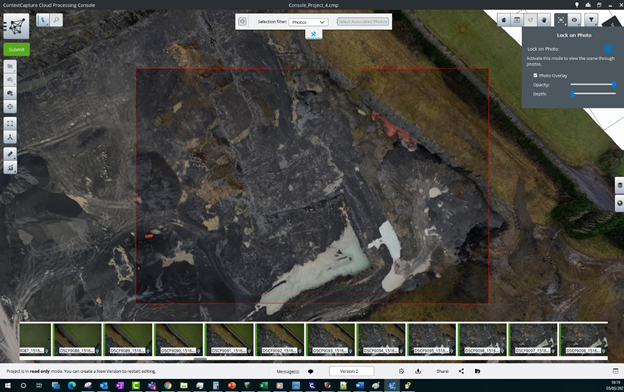Lock on Photo
This mode activates an immersive view of the scene through a selected photo.
Photo is aligned on the scene thanks to photo and photogroup parameters (pose and optical properties). Navigation is locked on photo viewpoint.
Use Photo overlay settings to change image plane depth and opacity.
Lock on photo shows simultaneously 3D objects and photographs in a same space. Using photos aligned on 3D model allows to cross-compare 3D data with reference data (quality control, etc.), and enhances 3D views with reliable context and details.
Example of applications: