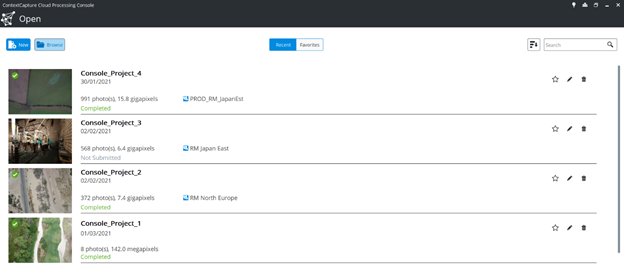Open Project
When starting ContextCapture Cloud Processing Console, the Open Project menu will display. From this interface, a User can select a project to open, create a new project, browse existing projects located on the computer or an external disk.
The User can use the filtering options to easily locate a specific project.
New
Create a new ContextCapture cloud processing console project.
Browse
Browse disk for ContextCapture cloud processing console projects that are not listed.
Sort button
Apply sorting to the project list.
View button
Arrange the project list as a list or tiles.
Search
Search recent project list.
Recent
List contains all recent projects.
Favorites
List only contains favorite projects.