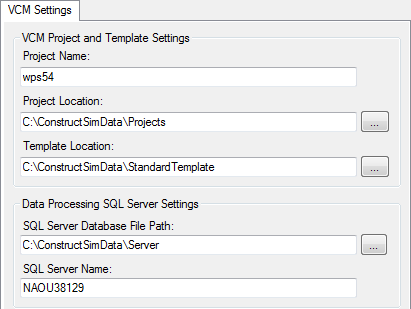To Set the VCM Settings
This tab has settings for the location of the project, template and database.
- From the VCM Initial Setup Utility dialog, select the VCM Settings tab.
- In the Project Name field, enter the name of your project. Project Name must be alphanumeric.
- In the Project Location field, if the field is not already populated, enter C:\ConstructSimData\Projects.
- In the Template Location field, if the field is not already populated, enter C:\ConstructSimData\StandardTemplate.
- In the SQL Server Database File Path location field, if the field is not already populated, enter C:\ConstructSimData\Server.
- In the SQL Server Name field, enter your database name.