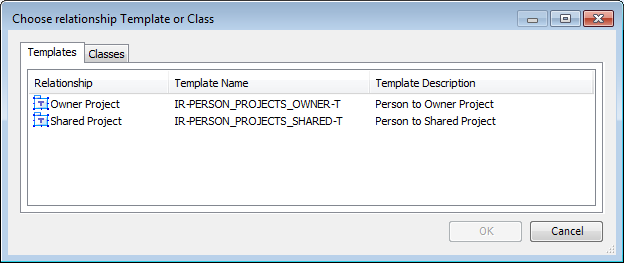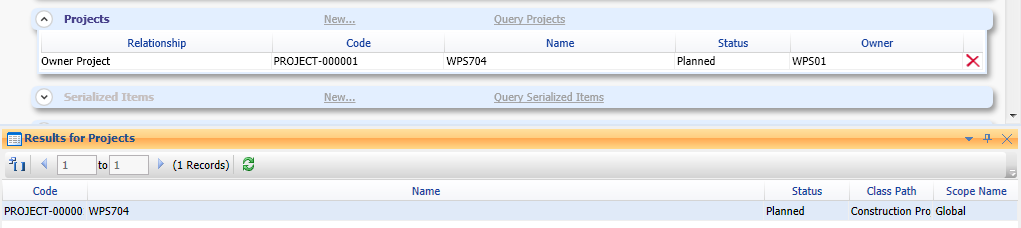To Assign a Project to a Person
After you create a person, additional attributes and relationships can be defined for the person, such as relating the person to a project.
- On the tab for the new person you created, expand the Projects pane.
- Click Query Projects.
-
In the Search field (top left corner of the window), type % and run the search.
At the bottom of the window, the results of the search display, showing all projects.
- Drag to the Projects pane any project(s) you want to assign to this user. The Choose relationship Template or Class dialog opens.
- From the Templates tab, select whether the project is an owner project or a shared project and click OK. The project displays in the new person's Projects pane.