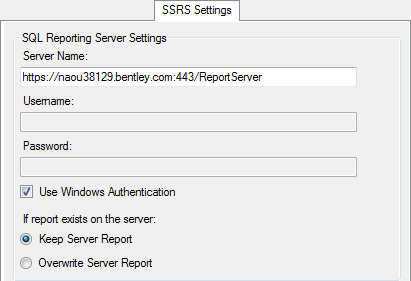To Set the SSRS Settings
This tab has settings for the SQL Reporting Server.
Currently, there is a defect with the letter casing of the term ReportServer. This should be written exactly as ReportServer, otherwise you may encounter issues when accessing the Reports via the web pages. This defect will be fixed in next release.
- From the VCM Initial Setup Utility dialog, select the SSRS Settings tab.
-
In the ServerName field, enter your reporting server name.
To obtain the SQL Reporting Server name, navigate to Reporting Services Configuration Manager from . Connect to your SQL Server and select the Web Service URL page. The Report Service Web Service URLs section gives you the links to the reporting server.
- Enter the Username and Password for the SQL ReportServer, or turn on Use Windows Authentication.
- Use the radio buttons to choose whether to keep both the previous server report as well as the current one or to overwrite the previous report.