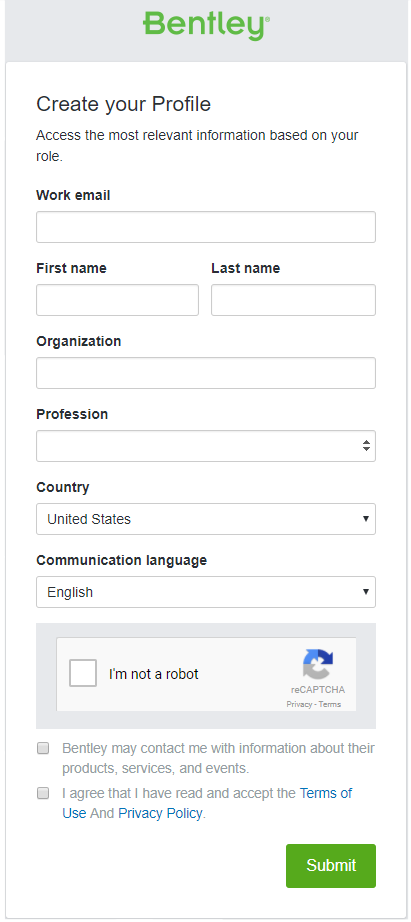To Set Up IMS (Identity Management System) Login
Use this procedure to set up the user's IMS account authentication.
Before setting up the IMS login, the system administrator needs to register the email address at the https://ims.bentley.com. When you go to the website, the Create your Profile window opens. Type the information into the fields and click Submit.
- In the eB Director Person pane, expand the User Account Information topic.
- In the User Name field, enter the user name.
- In the Password field, enter a password and confirm it in the Confirm Password field.
- In the Bentley Authentication Accounts field, enter the IMS certificated email address, which will be used for login.
- Select Enabled.
- Click Save.