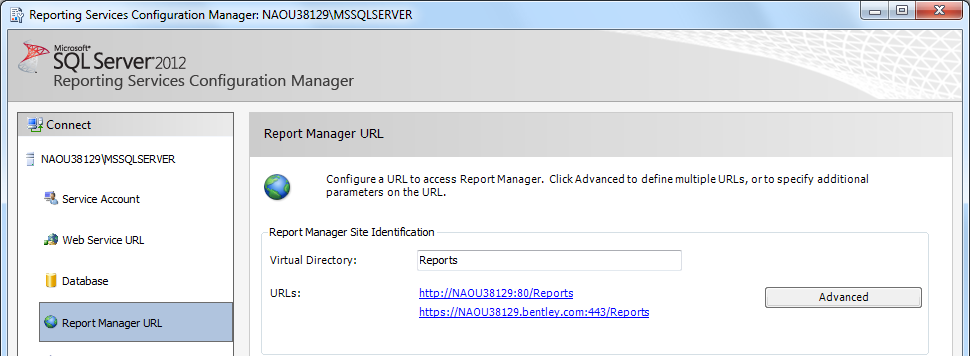To Locate the SQL Reporting Server
- From the Start menu, navigate to .
- In the Reporting Services Configuration Connection dialog, verify the Server Name and select the Report Server Instance.
- Click Connect to connect to your server.
- In the left-hand pane, select Report Manager URL. The Report Manager URL page displays.
-
In the URLs field of the Report Manager URL page are the links to the reporting server.
These links can be used when setting up the ConstructSim Planner project to enable reporting services.