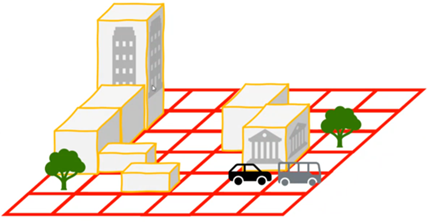2D Computational Grid
The Computational Grid is a rectangular area made up of uniform (square-shaped) cells (it is more of a conceptual element). It represents the overland flow surface that the 2D Solver uses when calculating.
Every grid cell maintains a value for each of these aspects. The user can adjust any/all these values for cells in various regions of the computational grid to influence how surface flows will behave in those locations.
Adjustments can be made using Adjustment Layers (shapefiles), or Adjustment Elements (drawing elements).
E.g., The user can set the CN value to influence how fast or slow the water runs across a particular group of cells (grass vs. pavement). Or can increase or decrease the elevation of a cell to influence whether water will travel over or around that area (depending on how deep the water gets). E.g., The user may increase the elevation of a set of adjacent cells to indicate the location of a building.
- the grid cells occupied by the channel will become Void cells (the width of the channel is determined from the channel cross sections)
- the elevation assigned to cells at the banks of the channel will be based on the elevations defined in the channel cross sections
- these elevation adjustments are the last to be applied - so these will take precedence over any other elevation (Layer or Element) adjustments