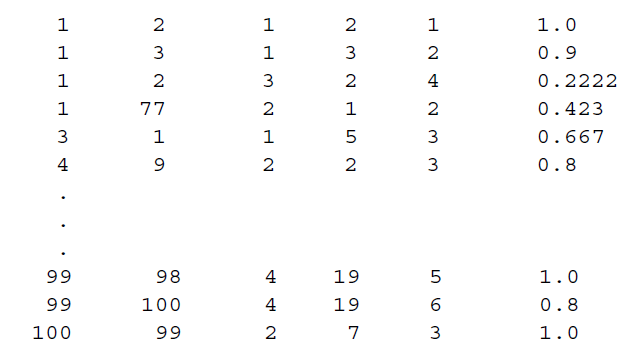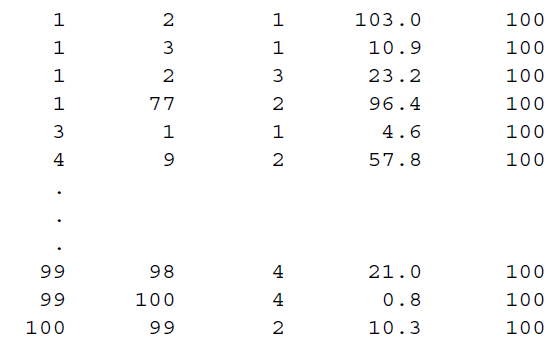General dynamic count files
If using the GENERAL=T option then the user must provide a user generated dynamic count file for screenline and/or turning counts. Both files have the same format and take the data (in order): Count Number K, Time T, Count Value, and Count Confidence. The file should be ordered by Time first, and by Count Number second; i.e. the time index should change the fastest. There should be NO HEADER included in the file. For 10 screenlines each dynamic count file should follow the format of Figure 13. The dynamic count file is declared using the specifier IDSL in the general dynamic control file; the dynamic turning count file specifier for the general control file is given by IDTC.
Figure 13: General dynamic count file format. Each row should contain, in order, (1) Count number K, (2) Time T, (3) Count Value, (4) Count Confidence. The file should contain no header, and should be ordered first by T and second by K.
Figure 14: General route choice probability matrix file format. Each row should contain in order (1) Zone I, (2) Zone J, (3) Time D, (4) Count Number K, (5) Time T, (6) Probability Value. The file should contain no header or footer. For a warm-up period route choice probability matrix, the third column should contain all values of 1.
Figure 15: General dynamic OD matrix file format. Each row should contain, in order, (1) Zone I, (2) Zone J, (3) Time D, (4) OD Value and (5) OD Confidence. The file should contain no header. For a warm-up period OD matrix, the third column should contain all values of 1.