Distribution Tab (LRFD)
When activated, the Analysis Factors will default to the Distribution tab. The calculated distribution factors will appear on the screen.
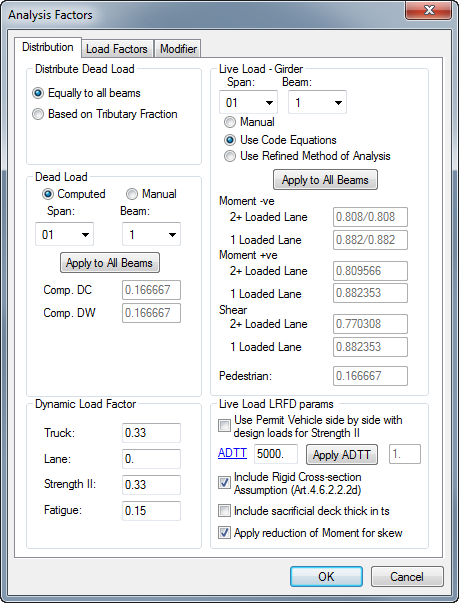
You can select the Computed option to allow the program to calculate the factors or select the Manual option to have the program use customized or user-defined factors. For customized or user-defined factors, you must select the specific span and beam and then check the Manual option and overwrite the calculated values in the text boxes.
Live Loads
Precast/Prestressed Girder allows users to manually enter the live load distributions factors or to allow the program to calculate them based on one of the following options:
-
Use Code Equations
This option calculates the distribution factors based on the code equations as described in the Theory section.
-
Use Refined Methods of Analysis
This option allows users to compute and subsequently use more accurate live load distribution factors in the design and analyses of prestressed concrete bridge beams. For more information on this feature, refer to the section on Refined Methods of Analysis for Distribution Factor Computation.
Use Permit Vehicle Side by Side with Design Loads for Strength II
If you wish to apply the provisions of LRFD Article 4.6.2.2.4, please select this option and ensure that you select a Permit Vehicle for Analysis under Strength II Limit State. For more information about calculation of distribution factors see Distribution of Loads (LRFD).
ADTT Reduction
AASHTO LRFD commentary for Section C3.6.1.1.2 explains that the multiple presence factors as specified in Table 3.6.1.1.2-1 were developed on the basis of an ADTT of 5000 trucks in one direction. However, if the traffic was less than that, code allows reducing the multiple presence factors. In Precast/Prestressed Girder, this is implemented as a factor. If you feel that ADTT is less than 5000 then you should specify an ADTT factor that is less than 1.0 for a 5% reduction. You should specify this factor as 0.95. This factor is then internally multiplied to multiple presence factors while computing the distribution factor.
Include Rigid Cross-section Assumption (Art. 4.6.2.2.2d)
When working with Section type k, i.e., I-girders, if this option is checked, Precast/Prestressed Girder applies the special provision for exterior beams as specified in LRFD Art. 4.6.2.2.2d. The program uses the larger of the table values or LRFD Art. 4.6.2.2.2d.
Include sacrificial deck thick in ts
Check this option, if you wish to consider total thickness of concrete slab including input sacrificial deck thickness from the geometry tab as, when computing live load distribution factors per LRFD article 4.6.2.2. If this option is unchecked Precast/Prestressed Girder will use the effective deck thickness only and ignore the sacrificial deck thickness for live load distribution factor computation.
Apply reduction of Moment for skew
When the line supports are skewed and the difference between skew angles of two adjacent lines of support does not exceed 10 degrees, LRFD article 4.6.2.2.2e allows the bending moment to be reduced by a factor computed per this article. Uncheck this option, if you do not want to apply this reduction for Moment.
Apply Distribution Factor Settings to All Beams
When the Apply to All Beams button is clicked, the Apply Current DF Settings sreen displays. This screen allows users to select how to apply the current distribution factor settings to other beams.
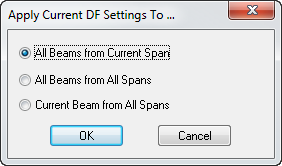
Dynamic Load Factors
The Truck and Lane impact factors are applicable to the Service I, Service III and Strength I Limit states. The Strength II Limit State impact factor is specifically applied only to the Permit Trucks selected for Strength II live load analysis. The Fatigue Impact Factor is used only for Fatigue I Limit State.
The Fatigue 1 Limit state with a Live Load Factor of 1.50 applied to a Fatigue truck is required to be run and prestressed concrete compression due to 50% (Dead Load + Prestress) + 1.50 *Fatigue Load checked.
Dead Loads
Note: In Precast/Prestressed Girder LA v1.2.0 and older versions, by toggling across LFD and LRFD specs, the dead loads on precast and composite got removed and you will have to input them again. In the LRFD version, dead loads were specified either as DC or as DW, whereas in the LFD version there is only one load type DL that contains all the dead loads. In Precast/Prestressed Girder LA v1.3.0 or higher, modifications have been made to the LFD mode. Now in LFD, there are two loads available to input dead loads; DL (dead load) and ADL (additional dead load). These loads may be either on the precast, composite, or on supplemental. When the code is toggled across LFD and LRFD specifications, the following will take place:
Toggle from LFD to LRFD
- All DL on Precast is retained as Precast-DC
- All ADL on Precast is retained as Precast-DW
- All Composite superimposed DL is retained as Composite-DC
- All Composite superimposed ADL is retained as Composite-DW
- All DL on Supplemental is retained as Supplemental-DC
- All ADL on Supplemental is retained as Supplemental-DW
Toggle from LRFD to LFD
The results for individual load case results for LFD are available under load case results. However, when program reports results for envelope of forces and moments and then stresses etc, it reports the results as summation of DL+ADL. There is no change in results in LRFD specs.
