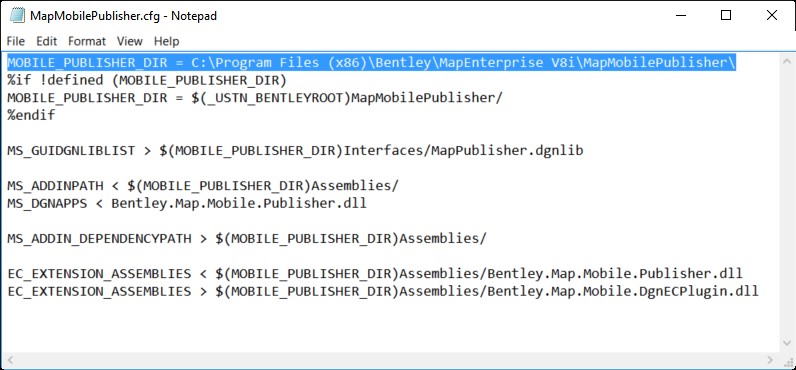Installation and Configuration
Bentley Map Mobile Publisher is available for use with several products, however the installer does not provide the ability to select which product the application will be used with. Instead, it searches the registry using an ordered list of supported products and versions, and automatically selects the first valid combination found.
The list of products is as follows:
- 1. Bentley OpenUtilities Map
- 2. Bentley OpenUtilities Designer
- 3. Bentley Utilities Designer
- 4. Bentley Fiber
- 5. Bentley Copper
- 6. Bentley Inside Plant
- 7. Bentley Coax
- 8. Exor MapCapture
- 9. Bentley Map Enterprise
- 10. Bentley Map (standalone)
- 11. Bentley Map (for MicroStation)
In the event that additional supported products are found, the menu item File > Publish for Map Mobile… will be missing.
To configure the publisher for additional supported product(s)
To configure the publisher for additional supported product(s)
If multiple supported products are installed, you can configure Bentley Map Mobile Publisher for use with additional products as follows:
Step 1 - After installing Bentley Map Mobile Publisher, search for the MapMobilePublisher.cfg configuration file located in the …\config\appl\ folder of the automatically selected supported product.
Step 2 - Copy the MapMobilePublisher.cfg file to the equivalent …\config\appl\ folder of the other supported product to be used with Bentley Map Mobile Publisher
Step 3 – Using any text editor, open the copied MapMobilePublisher.cfg configuration file. Add a new line at the beginning of the file which sets the configuration variable MOBILE_PUBLISHER_DIR to the installed …\MapMobilePublisher\ directory.
For example, if the publisher was installed with Bentley Map Enterprise, it would be located in the …\Bentley\MapEnterprise V8i\MapMobilePublisher folder.
In the copied MapMobilePublisher.cfg configuration file, the following would be added at Line 1.
MOBILE_PUBLISHER_DIR = C:\Program Files (x86)\Bentley\MapEnterprise V8i\MapMobilePublisher\
This modified configuration file can be saved and copied to the …\config\appl\ folder of any other supported products.