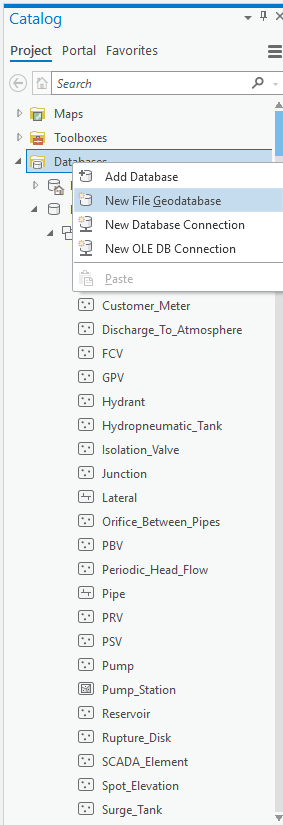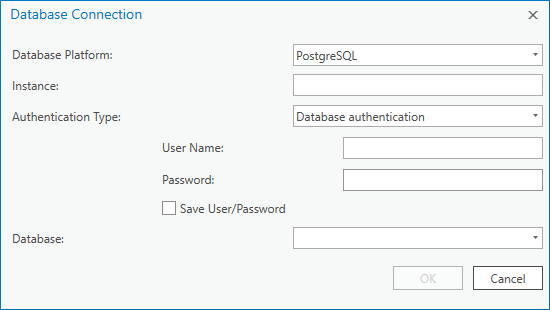Server Geodatabase Connections in ArcGIS Pro
WaterGEMS for ArcGIS Pro supports server geodatabases as datasources in ModelBuilder.
To Add a Server Geodatabase Connection:
In the Catalog, right-click the Databases node and select New Database Connection.
The Database Connection dialog opens.
The controls in the dialog will vary depending on the Database Platform you select. Enter the information relevant to the database and click OK to create the connection.