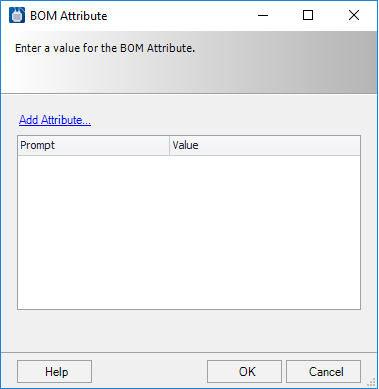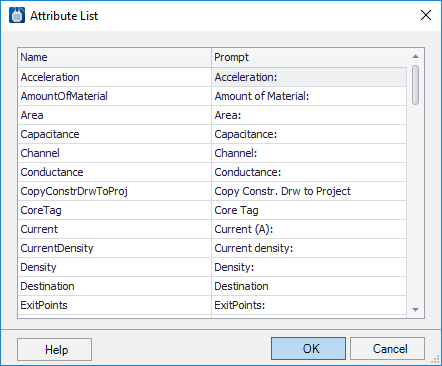BOM Attribute Dialog
This dialog lets you assign attributes to a selected Device ID in the BOM Explorer.
Access when you right-click on a Device ID in the BOM Tree and select Attribute from the popup menu.
| Setting | Description |
|---|---|
| Add Attribute | Click this link to display the Attribute List dialog where you can decide which attributes to add to the Device ID. |
| Prompt | Displays the attribute prompt to be defined. |
| Value | Define the value for the attribute in this field. |