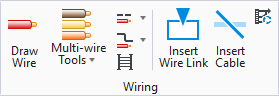Insert Wire Link
 Used to insert a wire link symbol
in the current drawing.
Used to insert a wire link symbol
in the current drawing.
Accessed from:
The Insert Symbol/Macro dialog displays listing the Wire Link symbols available to place.
Once you select a symbol and place it in the drawing the following dialog displays:
| Setting | Description |
|---|---|
| Wire Link ID | The software automatically prompts the next available device ID based on the format that is defined for the current project. User can accept the prompted Wire Link Tag or type a different ID in the fields provided. After the first wire link is placed, the same ID will be prompted for any additional wire links that are placed. |
| Wire Link Tag | The Search button displays the Select Wire Link ID dialog. This dialog allows user to select an existing wire link ID to assign to the new symbol. |
| Link Index | Sets the connection order between wire links with the same ID. The software will prompt a number, but user can use any. The software will evaluate the connections in ascending order based on the index number. In drawings, the link index number appears with a slash after the link tag (example: 1264/1) until the corresponding wire link is placed at which time the index number is replaced with the cross reference information. |
| Wire Link Usage | Displays the Wire Link Usage dialog which shows how the selected wire link ID is being used in the project. |
| Link Type |
Select one of the three link types: Pair, Star Group or Multi-Reference Group. |
| Designate as Wire Starting Point | The current link will be the starting point for the software to assign wire links with this ID. When user places a wire link with a previously unused ID, this check-box is selected by default. The starting point affects the automatic wire numbering function: if the wire numbering format uses page/line numbers and the starting point is on a higher numbered page that is connected through a wire link to a lower numbered page, the wire number with the higher page number will be assigned first and carried back to the lower numbered page. |
| Multiple Placement | Select this check-box to place two wire links at a time. User is prompted to select the direction and insertion point for the second wire link. |