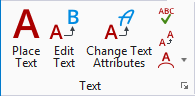Fill In Single Enter Data Field
 Used to fill in or change an enter data field. The field's justification (left, center, or right) determines the text position in the field.
Used to fill in or change an enter data field. The field's justification (left, center, or right) determines the text position in the field.
You can access this tool from the following:
Note: Values longer than the enter data field length are truncated. To change the length of an enter data field, use the
Edit Text
tool.