Wet Well-Physical
The following illustration shows a typical wet well.
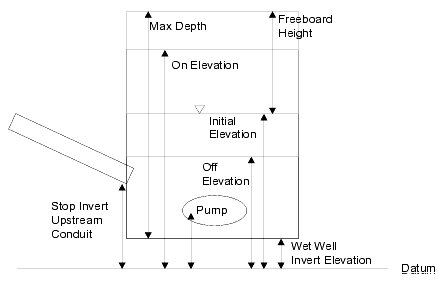
Wet Well-Physical Attributes
| Attribute | Description |
|---|---|
| Elevation (Ground) | The ground elevation for the currently highlighted node. |
| Section | Lets you choose the method used to define volume for the currently highlighted element: Constant Area - Circular, Constant Area - Non-Circular , Variable Volume, Depth Area, or Area Function . The value chosen here affects the availability of other attributes. |
| Wet Well Depth-Area Curve | Lets you define the size of the currently highlighted element by entering points in the depth vs. area table. Click the Ellipsis (…) button in this field to open the Wet Well Depth-Area Curve dialog box (see "Wet Well Depth-Area Curve Dialog Box"-333). This field is available only when Wet Well Depth-Area Curve is chosen as the Wet Well Volume Type. |
| Area | Lets you define the area of the currently highlighted element. It is available only when Wet Well Constant Area is chosen as the Wet Well Volume Type. |
| Coefficient | The coefficient of the area function for the currently highlighted element. It is available only when Wet Well Area Function is chosen as the Wet Well Volume Type. |
| Exponent | The exponent of the area function for the currently highlighted element. It is available only when Wet Well Area Function is chosen as the Wet Well Volume Type. |
| Constant | The constant of the area function for the currently highlighted element. It is available only when Wet Well Area Function is chosen as the Wet Well Volume Type. |
| Elevation (Invert) | Lets you define the invert, or bottom, elevation for the currently highlighted element. |
