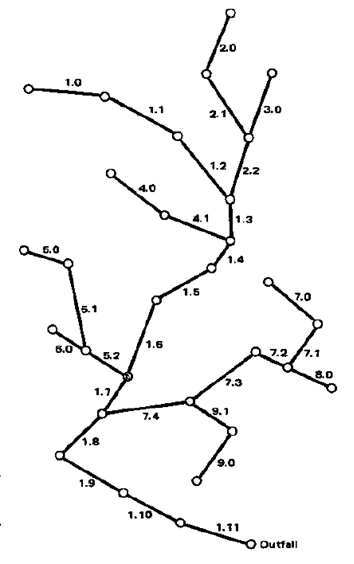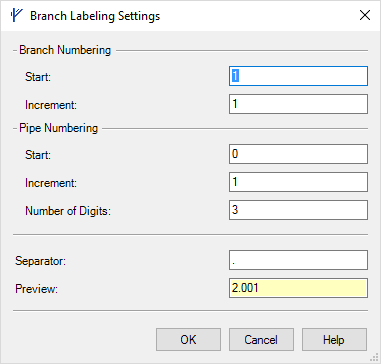Branch Labeling
The purpose of branch labeling is to set the labels of conduits (or pressure pipes) using the indexes of the branches that the conduits are in and using the indexes of conduits in the branches. The branches used for setting conduit labels are found by searching the longest path from an outfall node or a node in a branch. The following is an example of setting conduit labels using the UK convention:
There are two parts in conduit label: the first part is the branch number and the second part is the conduit number in a branch.
Network Parsing
Network parsing finds branches in the storm/sewer network for the purpose of setting conduit (and pressure pipe) labels. For branch labeling, we always find the longest branch from an outfall node or from a node in a found branch. This is different from DW engine calculation network parsing, in which we find branches based on the size of the conduits and bending angle between conduits.
The following are the steps the software uses for finding branches from an outfall node for branch labeling:
- Find loops in the network. From an outfall node, run a depth first search to find a tree and non-tree edges. From non-tree edge, find loops by connecting no-tree edge with tree branches. In the loop, the link with the highest invert is set as a loop branch. If multiple links have the same highest invert, the smaller pipe with the highest invert is set as a loop.
- From the leaves of all tree branches, search to the root outfall node. Set the upstream path length for each node. If there are multiple upstream paths to a node, use the longest path length as the upstream path length for the node.
- Disconnect the loop branch from the upstream node and make the loop is the same as a tree branch. Calculate the upstream path length for each node in the loop branch.
- Run a depth first search from the outfall node by searching the link with the longest upstream calculated from link length and the upstream path length of the upstream node.
- Create branches from the tree searched from depth first search.
Branch Labeling Dialog
- Branch Numbering
- Pipe Numbering
- Start: The Start value is the start number of a pipe in a branch in the second part of conduit label. The default value is 0.
- Increment: The Increment is the increment of the pipe number part in conduit label. The default value is 1.
- Number of Digits: The Number of Digits value is the number of decimal places displayed for a conduit number in a branch. The default value is 3, which causes the pipe label to look like "1.001", "1.002" or "1.022".
- Separator: The Separators string is the string between the branch number part and pipe number part in conduit label. The default value is "."
- Preview: The Preview field displays a read-only example of a label that will be generated using the current settings.
Running branch labeling on a model will generate the following conduit label results (using the default settings):
Handling Loops in Branch Labeling
When there are loops in a storm/sewer network, the software finds those loop branches. Then, it breaks the loop branch from its upstream node and treats the loop branch as a regular branch. The numbering of the loop branch follows the branch that the loop branch downstream node is in. For example, the numbering of loop branch 5.000 to 5.001 in the example above is numbered after branch 4.000 to 4.001.