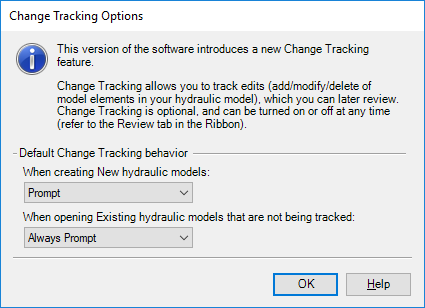Change Log
The change log is used to review changes to your model as you make them. The log entries include those for adding, deleting, restoring and modifying modeling elements. In addition to modeling elements, entries are logged for adding, deleting, duplicating, and merging of alternatives.
By default, change tracking is disabled. You can control when tracking is enabled for new and existing hydraulic models.
Change Tracking Options
To access the change tracking options, click the command button in the bottom-right corner of the Review group on the Review tab of the ribbon.
The change tracking options include options for both new and existing hydraulic models. The default for new hydraulic models is "Prompt". With this option, you are prompted whether you want change tracking enabled or disabled.
You also have the option of Track and Do Not Track. If you select Track, then all new hydraulic models will have change tracking on by default. If you select Do Not Track then all new hydraulic models will have change tracking disabled by default.
For existing models, the default is Always Prompt. You will only be prompted about change tracking for an existing model if it is not already tracked. You also have the option of Track and Do Not Track. If you select Track, then all existing models you open that are not already being tracked will be tracked. If you select Do Not Track then all existing models will continue to have tracking disabled.
The final option for existing models is Prompt Once (for older models). This option applies to models saved in a previous release and not yet saved in the current release. You are prompted whether you want change tracking enabled or disabled.
The prompt you get for either new or existing hydraulic models is the following:
The change log is a SQLite database with an extension of log.sqlite and is part of each individual project. This file is managed whether logging is enabled or disabled.