Build Rainfall from IDF Storm Group Dialog Box
This dialog allows you to generate rainfall data from an IDF storm group.
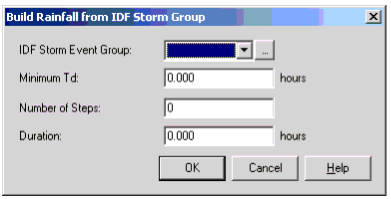
The dialog consists of the following controls:
- IDF Storm Data Group: Select the storm data group, or click the ellipsis button to browse the Storm Data Groups engineering library.
- Minimum Td: Enter the minimum Td.
- Number of Steps: Enter the number of time steps. You need at least 10 steps to build the rainfall curve.
- Duration: Enter the duration of the event.
