Using the Network Navigator
The Network Navigator consists of a toolbar and a table that lists the Label and ID of each of the elements contained within the current selection. The selection can include elements highlighted manually in the drawing pane, elements contained within a selection set, or elements returned by a query.
To open the Network Navigator, click View > Network Navigator.
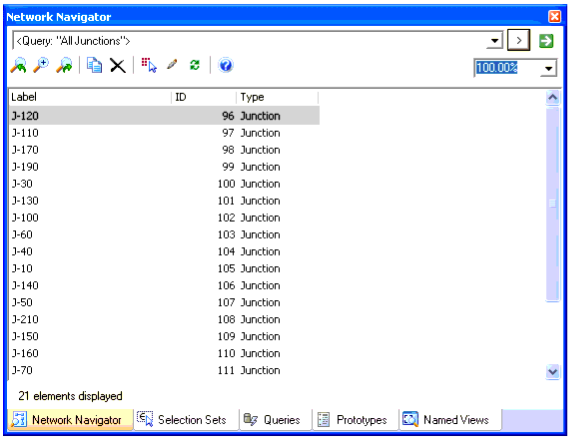
The following controls are included in Network Navigator:
Predefined Queries
The Network Navigator provides access to a number of predefined queries grouped categorically, accessed by clicking the [>] button. Categories and the queries contained therein include:
Element types - finds all elements of a specified type (e.g. all manholes).
Network review - finds potential problems in the model (e.g. finding disconnected elements). This is a very powerful tool for model cleanup.
Input - finds elements in model with specified properties (e.g. find elliptical conduits)
Results - finds elements in model with results that meet the query criteria (e.g. manholes that are flooded in this time step).
slope > -.005 AND slope < 0.005
User Defined Queries
In addition to predefined queries, you can create your own queries in the Queries Manager. These queries can be saved with the model or in a shared file.

 If there is
already a Query listed in the list box, it can be run when the Execute icon is
clicked.
If there is
already a Query listed in the list box, it can be run when the Execute icon is
clicked.









