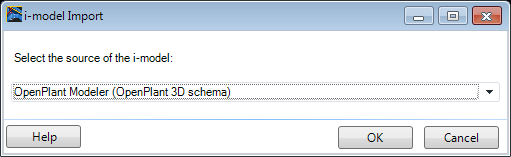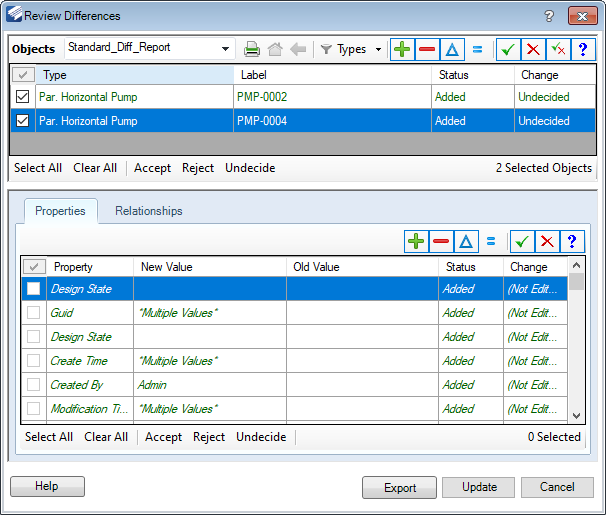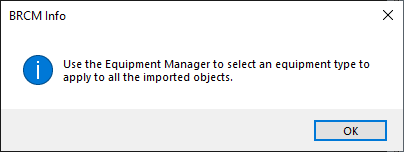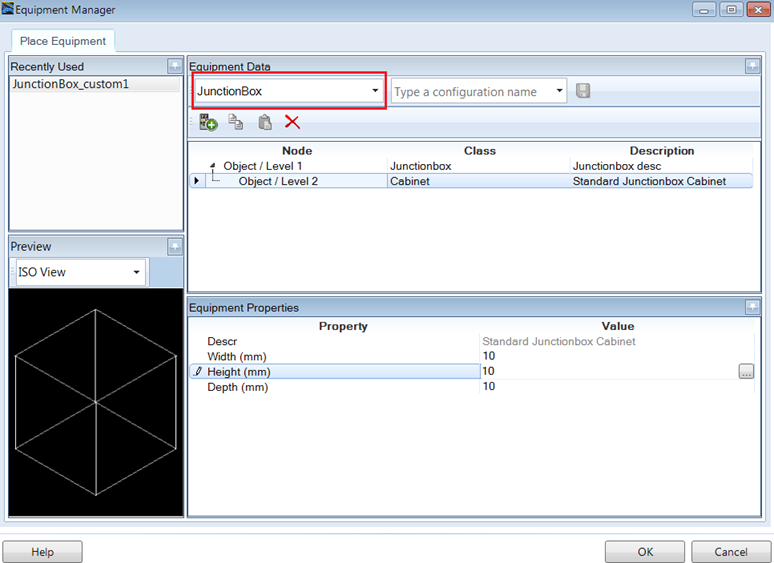iModel Import (Detail Design)
Accessed from:
The following dialog displays prompting you to select an import schema. Two options are available: Select which schema to use and click OK. A progress dialog displays during the import process.Press OK to continue the import process, the following message will display:
Click OK to display the Equipment Manager.In this step you should select a junction box (to symbolize electrical connection to equipment in referenced i-model).
Once the dimensions of the Junction Box are defined, select OK to place all connection points.As result, in the Bentley Raceway and Cable Management file, the electrical connections or junction boxes will be auto-placed at the defined Electrical Device Offset location (see information below) of all OpenPlant equipment with their corresponding equipment IDs previously defined in the OpenPlant application.
When finished assigning equipment types to the imported object, click OK.Defining the Insertion Point for a Junction Box in OpenPlant Modeler
When placing equipment components in OpenPlant Modeler, the following equipment property can defined which determines the placement point for the junction box when importing the equipment into Bentley Raceway and Cable Management:
The coordinates entered define the offset placement point for an electrical junction box in relation to the insertion point of the equipment component. When the iModel is imported, the Equipment Manager is displayed and when you select the junction box option, it will automatically be placed at the defined Electrical Device Offset location.
iModel Equipment Import Schema Location
The OpenPlant_Supplemental_Mapping_BRCM.01.07.ecschema.xml schema is used to define what OpenPlant equipment should be exported to Bentley Raceway and Cable Management. This schema was previously located in the "ECSchemas" folder of the installation path:
"C:\Program Files\Bentley\Bentley Raceway and Cable Management CONNECT Edition\BRCM
This schema now is placed under the dataset in the workspace. For example, the Metric dataset:
C:\ProgramData\Bentley\BRCM CONNECT Edition\Configuration\Workspaces\BRCM Metric Example\Standards\BRCM\std_dataset\schemas.