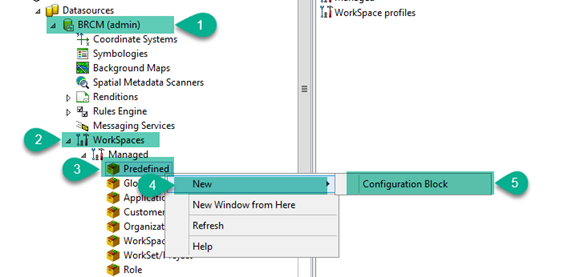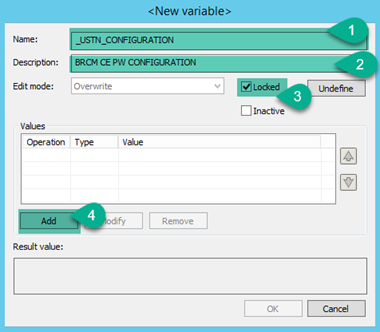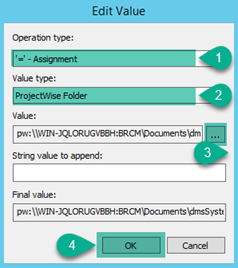Create a New "Predefined" level CSB
- In ProjectWise Administrator, under , right on the Predefined level and select .
- In the New Configuration Block Properties dialog, enter the following as the Name and Description for the CSB then click Apply.
- In the Configuration tab click '+' and select Add Variable.
- In the New variable dialog define the following variable information and click Add to add the new variable:
- In the Edit Value dialog that displays, set the following values and click OK:
- Review the properties and click OK.