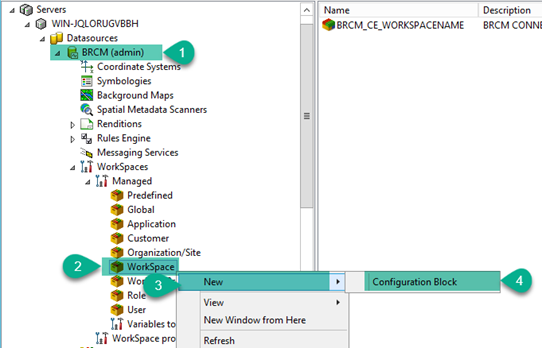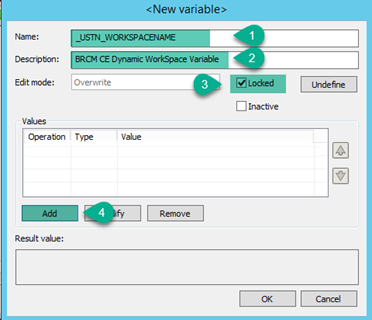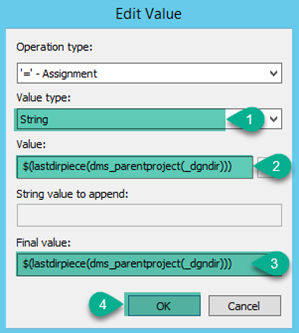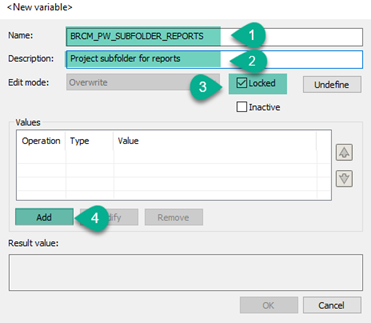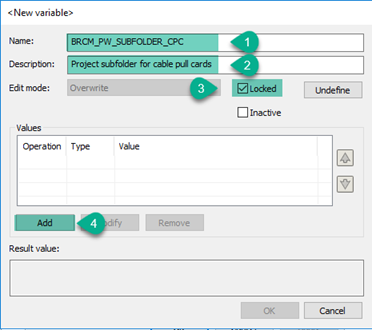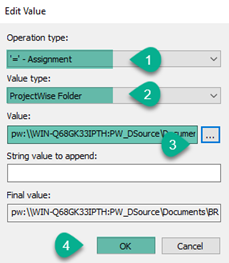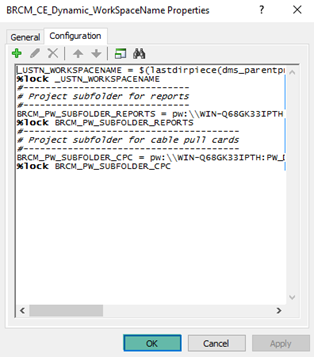Create a New WorkSpace level CSB
- In ProjectWise Administrator, under , right-click over the Workspace level and select .
- In the New Configuration block properties dialog under the General tab, specify the name and description of the CSB and click Apply.
- Under the Configuration tab, click '+' and select Add Variable.
- In the New variable dialog define the following variable information and click Add to add the new variable:
- In the Edit Value dialog that displays, set the following values and click OK:
-
Review the properties and click
OK.
We can add more variables according to specific requirements. For example, a separate Projectwise folder can be defined for reports to be saved.
First add a variable for Reports generated from output model.
- In the WorkSpace Configuration block properties dialog, under the Configuration tab, click '+' and select Add variable.
- In the New variable dialog define the following variable information and click Add to add the new variable:
- In the Edit Value dialog that displays, set the following values and click OK:
- Click OK in New variable dialog and review the properties. Repeat Step 7 to add new variable for the Cable Pull Card report.
- In the New variable dialog define the following variable information and click Add to add the new variable:
- In the Edit Value dialog that displays, set the following values and click OK:
- Review the properties and click OK.