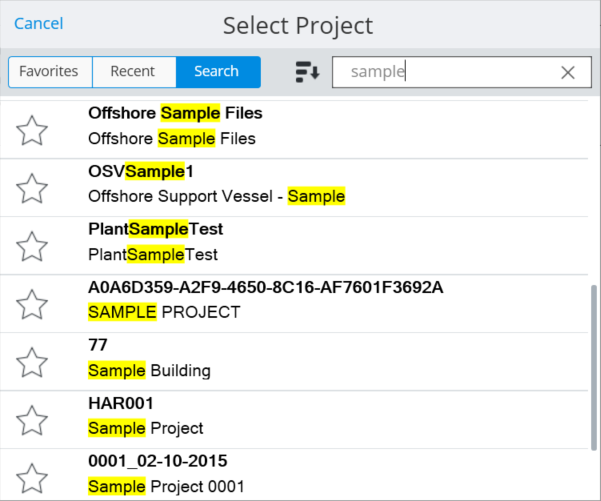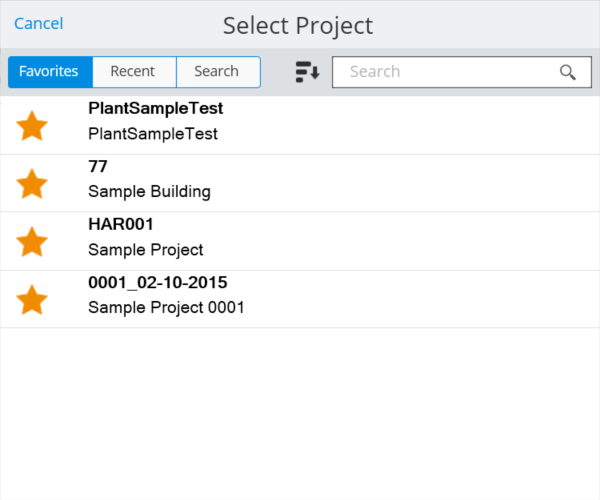Selecting Projects
CONNECT projects are an essential part of Bentley Navigator CONNECT Edition. Selecting the right project is critical to make sure you access the appropriate i-models and create issues to the right location.
You cannot register projects from within Bentley Navigator; contact your IT or project administrator if you do not see any projects in the selection list.
Selecting a Project
Project selection is available from the File Open screen. When you first start the application, you are in the Sample Project. You can change to a different project by selecting the Change Project link in the upper right corner. The Select Project dialog appears. Select Search and then type in the name of your project or project ID in the search bar to search all the projects within your organization.
To make it easier to switch between multiple projects, you can set projects as favorites so that they appear in the Favorites list. You can also select previously used projects from the Recent list.