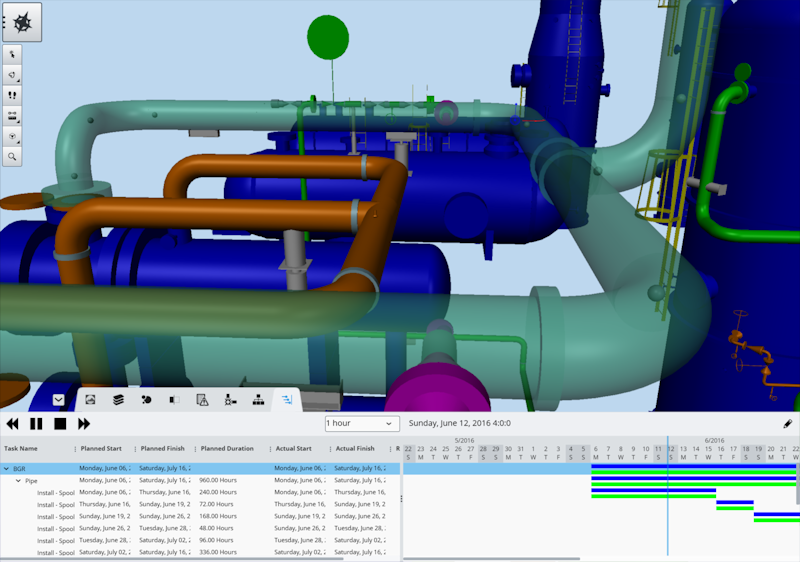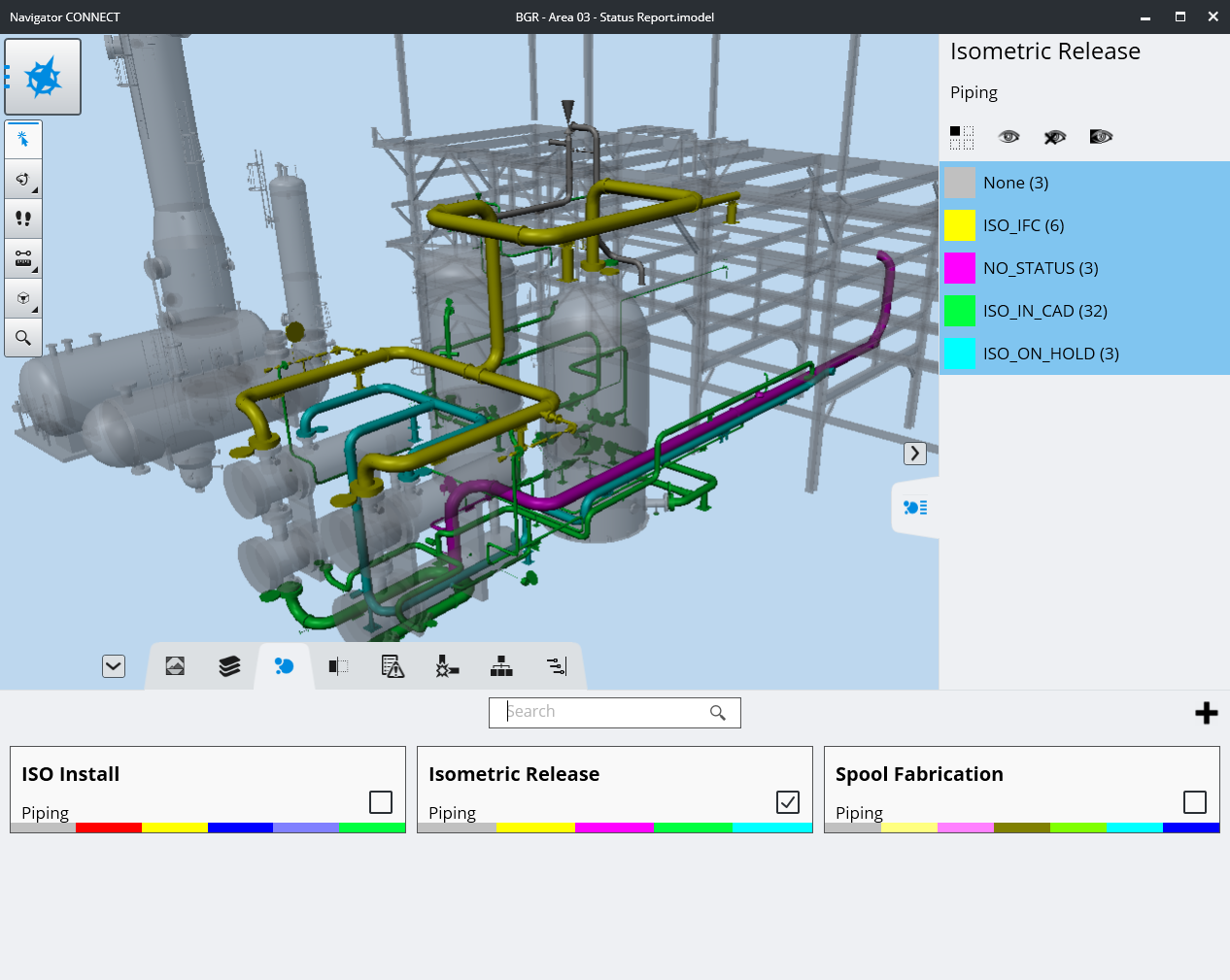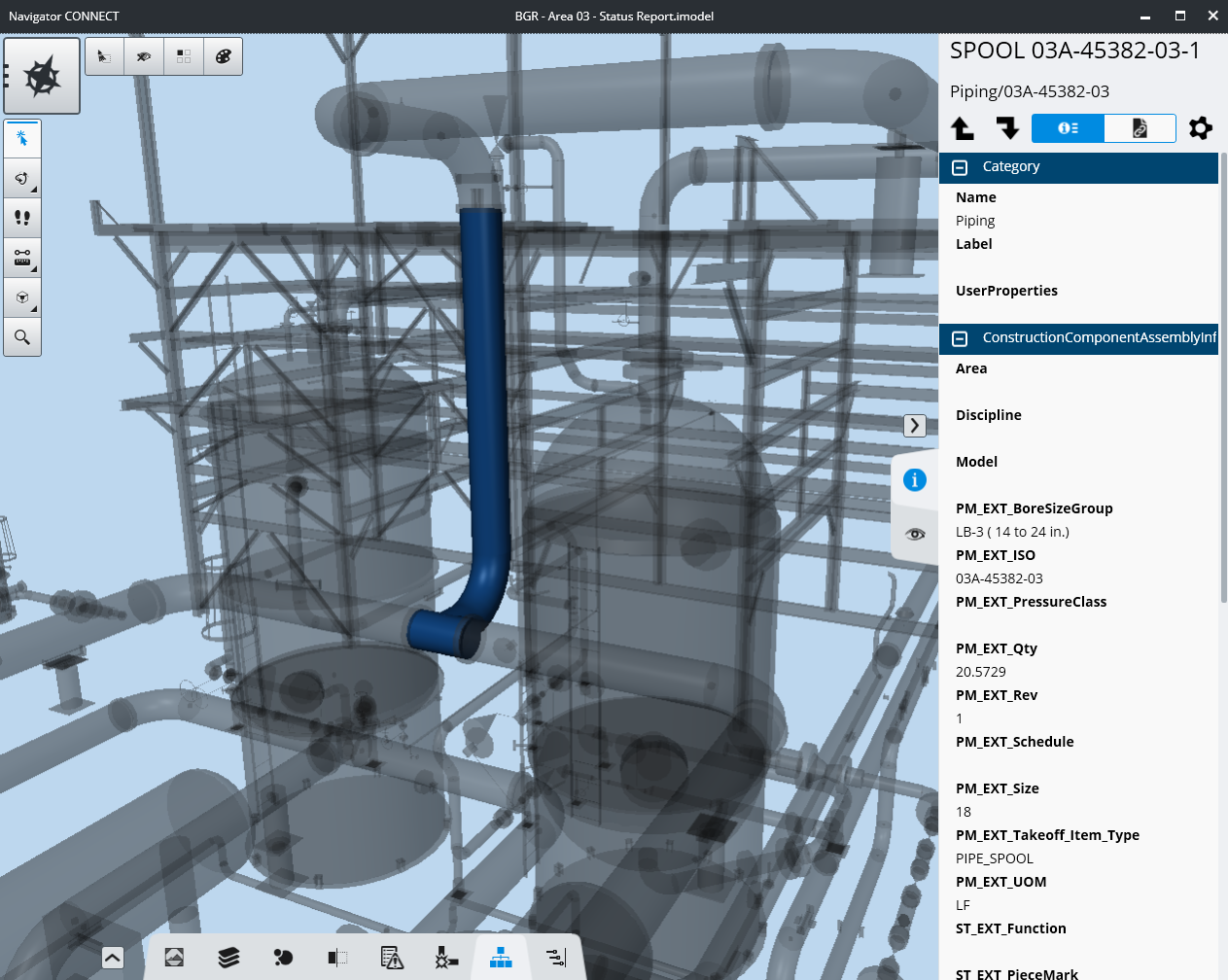What's New in Bentley Navigator Version 06.01.01.52
What's New in Bentley Navigator CONNECT Edition Update 3
This release of Bentley Navigator includes these improvements and new features:
Native file open support for DGN, DWG, RVM and VUE file formats
From the File Open screen in Bentley Navigator, you can open a number of different file formats in addition to i-models, including Bentley DGN, Autodesk DWG, Intergraph VUE and Aveva RVM. Any non-i-model is converted to a DgnDb based i-model, which is the file that opens once it is converted. When you open the native file again, the converter will check if the file has changed. If there is a change, then the i-model will be updated. If there was no change, then the converted i-model will open immediately. This conversion publishes the file and any references that can be found. Depending on the size of the dataset it can take a few moments to convert the files; for this reason it is still recommended to pre-publish your i-models with one of our many publishers.
Schedule Simulation
You can now import schedules from Microsoft Project, Oracle's Primavera P6 or from .xlsx files for playback. Import the schedule then link geometry manually or automate linking by defining a set of linking rules. Once the model is linked to the schedule you can use the play controls to watch the animation in the view.
View and edit punch list items from your CONNECT project portal
Issues created from any of our CONNECT Edition applications can now be viewed from the web by going to the project portal and selecting the ProjectWise Issues Resolution tile. You can view and modify the details, attachments and comments of any issue. Using the action button you can export all or a selected set of issues to a spreadsheet report.
Support for ConstructSim published i-models
You can now open i-models published from ConstructSim Planner with full functionality. You can access the components tree, user-defined groups, status visualization, and all other information available in ConstructSim Planner. When selecting an object in the view, an up arrow will appear in the properties panel allowing you to view the properties of the assembly.