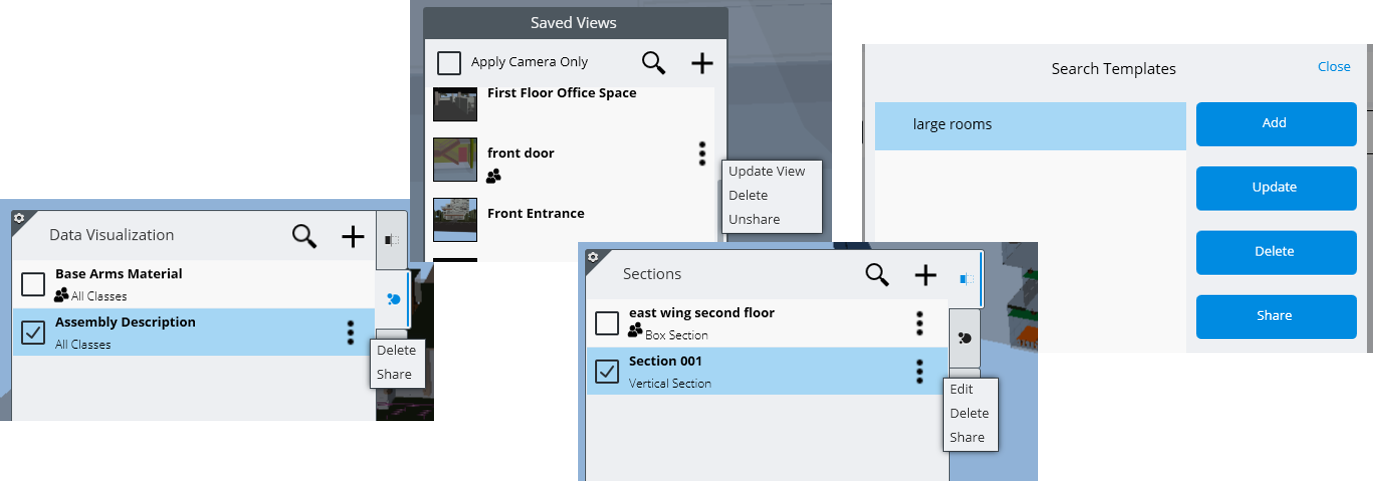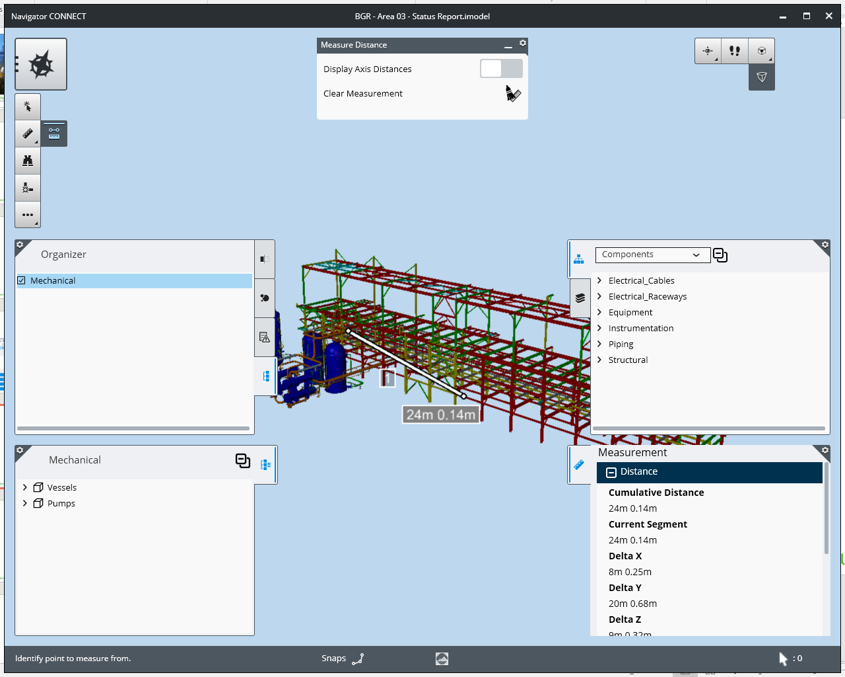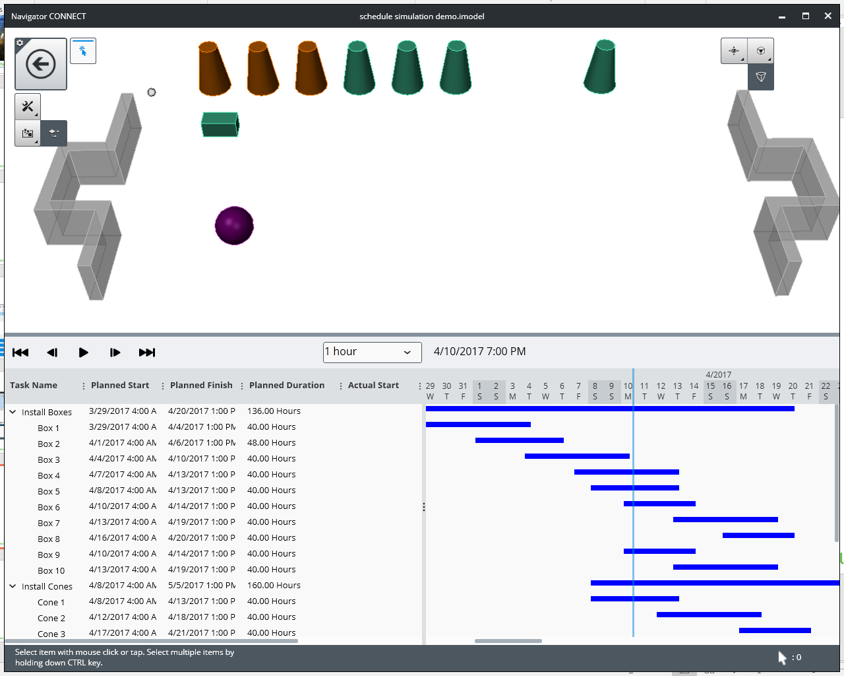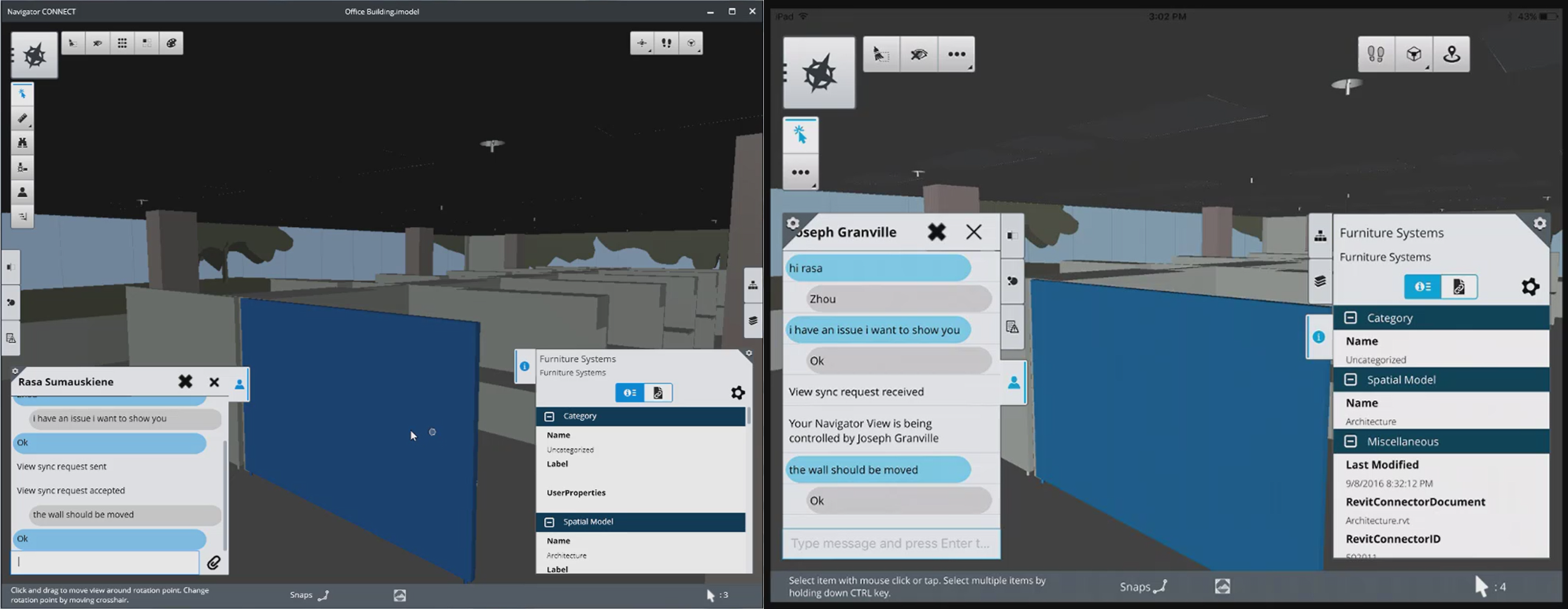What's New in Bentley Navigator Version 06.01.04.53
What's New in Bentley Navigator CONNECT Edition Update 4
This release of Bentley Navigator includes these improvements and new features:
- Share content created in Navigator CONNECT with other team members
- Updated user interface introducing our new nine-zone layout
- Schedule Simulation Enhancements
- Real time Collaboration Service technology preview
- Bug fixes
Share content created in Navigator CONNECT with other team members
Using Navigator CONNECT Edition Update 4, you can now share content created in Navigator Mobile with other team members whether they are using Navigator Mobile or Navigator CONNECT. You can quickly share Saved Views, Sections, Data Visualizations, and Search templates with your team by selecting the Share button for the content. After synchronization, your team will be able to view the shared content as well.
Updated user interface introducing our new nine-zone layout
The user interface has been updated to greatly improve ease-of-use and add functionality. Navigator Update 4 CONNECT Edition introduces our new nine-zone layout, which provides easy access to all your tools. Tools and content are now located in nine convenient zones on the screen. Each type of tool or content always displays in the appropriate zone, giving you a faster, more efficient experience.
Schedule Simulation Enhancements
Real Time Collaboration Service Technology Preview
Real Time Collaboration is a new service, available as a technology preview, which allows you to communicate with other Navigator users in real time, including users on Navigator Mobile. Real Time Collaboration is especially valuable to collaborate with a user in the field. You can chat via text to discuss your project and quickly resolve problems. You can also sync views and efficiently navigate the model to the same location as the other user, or direct the other user to the same location as your view.