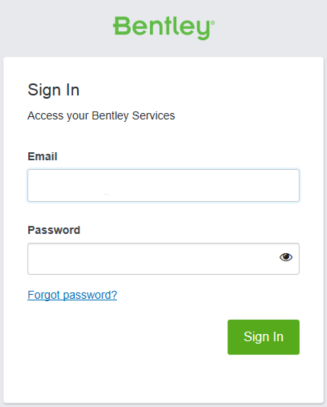Sign In
If you need to sign in or are unsure about the Bentley ID, see this topic.
Bentley Navigator uses Bentley CONNECT to sign in. If your account is configured for IMS, you can use your login information from your organization. If you have already signed in to the CONNECTION Client when you launch Bentley Navigator, it automatically signs you in and opens your project. If you do not have a Bentley CONNECT profile, you must register if you want to open your own i-models with Bentley Navigator.
Creating a Bentley CONNECT profile gives you access to a range of information, support, learning and project services. To create a Bentley CONNECT profile, go to https://ims.bentley.com and select Register. To configure your account for IMS, contact your administrator.
Sign-In Token
In order to refresh your sign-in token, Bentley Navigator CONNECT Edition requires that you connect your device to the internet at least once every seven days while Bentley Navigator is running. If you are not connected to the internet, Bentley Navigator displays a notification with the time remaining until your sign-in token expires. This notification displays each time you start Bentley Navigator or every 24 hours if you leave Bentley Navigator running. When there is only one hour remaining before the seven day period is over, Bentley Navigator notifies you that you will have to sign in again if you do not connect to the internet within the remaining hour of time. If you exceed the seven day period, your Bentley Navigator session expires and you are signed out. To continue using Bentley Navigator, you need to connect your device to the internet and then sign in to Bentley Navigator.