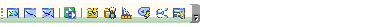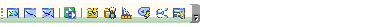| Opens the Post Calculation Processor, which allows you to perform statistical analysis for an element or elements on various results obtained during an extended period simulation calculation. |
Post Calculation Processor |
| Opens the Transient Results Viewer dialog, which allows you to view profile and time-series graph results from transient simulations. |
Transient Results Viewer |
| Opens the Transient Time Step Options dialog, which shows the time step suggested by HAMMER and the adjustments to lengths or wavespeeds it requires. |
Transient Time Step Options |
| Opens the Transient Thematic Viewer, which allows you to apply colored highlighting to the pipes and nodes in the model according to their calculated values for a specified attribute. |
Transient Thematic Viewer |
| Open the Totalizing Flow Meters dialog box, which allows you to view, edit, and create flow meter definitions. |
Totalizing Flow Meters |
| Open the Hydrant Flow Curves dialog box, which allows you to view, edit, and create hydrant flow definitions. |
Hydrant Flow Curves |
| Open the System Head Curves dialog box, where you can view, edit, and create system head definitions. |
System Head Curves |
| Open the Post Calculation Processor, where you can perform statistical analysis for an element or elements on various results obtained during an extended period simulation calculation. |
Post Calculation Processor |
| Open the Energy Costs dialog box, where you can view, edit, and create energy cost scenarios. |
Energy Costs |
| Open the Darwin Calibrator dialog box, where you can view, edit, and create calibration studies. |
Darwin Calibrator |
| Open the Darwin Designer dialog box, where you can view, edit, and create designer studies. |
Darwin Designer |
| Open the Darwin Scheduler dialog box, where you can view, edit, and create scheduler studies. |
Darwin Scheduler |
| Open the Criticality dialog box, where you can view, edit, and create criticality studies. |
Criticality |
| Open the Pressure Zone dialog box, where you can view, edit, and create pressure zone studies. |
Pressure Zone |