Fire Flow Results
After performing a fire flow analysis, calculation results are available for each junction node in the fire flow selection set. These results can be viewed in the predefined Fire Flow Report (in tabular format).
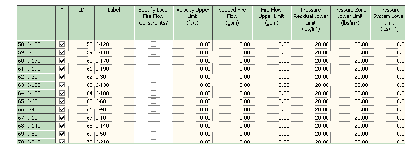
The results can also be viewed by clicking Report.

You can also choose to have the program save "auxiliary results" (a snap shot result set of the fire flow analysis hydraulic conditions) for no fire flow nodes, just the failing fire flow nodes, if any, or all fire flow nodes. For every fire flow node that attracts auxiliary results a separate result set (file) is created. When enabling this setting be conscious of the number of fire flow nodes in your system and the potential disk space requirement.
Enabling this option also will slow down the fire flow analysis due to the need to create the additional results sets. Note: The base result set includes hydraulic results for the actual fire flow node and also for the pipes that connect to the fire flow node. The results stored are for the hydraulic conditions that are experienced during the actual fire flow analysis (i.e., under fire flow loading). No other hydraulic results are stored unless the auxiliary result set is "extended" by other options listed below.
