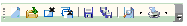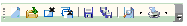| Create a new HAMMER CONNECT hydraulic model. When you select this command, the Select File to Create dialog box opens, allowing you to define a name and directory location for the new hydraulic model. |
New |
| Open an existing HAMMER CONNECT hydraulic model. When this command is initialized, the Select HAMMER CONNECT Hydraulic Model to Open dialog box opens, allowing you to browse to the hydraulic model to be opened. |
Open |
| Closes the currently open hydraulic model. |
Close |
| Close all the projects that are opened. |
Close All |
| Save the current hydraulic model. |
Save |
| Save all the projects that are opened. |
Save All |
| Open the Print Preview window, displaying the current view of the network as it will be printed. Choose Fit to Page to print the entire network scaled to fit on a single page or Scaled to print the network at the scale defined by the values set in the Drawing tab of the hydraulic model Options dialog (Tools > Options). If the model is printed to scale, it may contain one or more pages (depending on how large the model is relative to the page size specified in the Page Settings dialog, which is accessed through the Print Preview window). |
Print Preview |
| Print the current view of the network. Choose Fit to Page to print the entire network scaled to fit on a single page or Scaled to print the network at the scale defined by the values set in the Drawing tab of the hydraulic model Options dialog (Tools > Options). If the model is printed to scale, it may contain one or more pages (depending on how large the model is relative to the page size specified in the Page Settings dialog, which is accessed through the Print Preview window). |
Print |